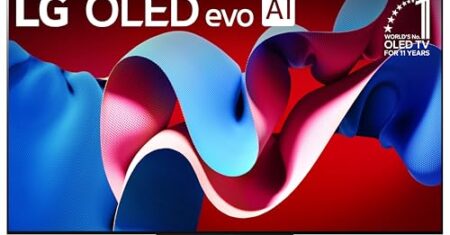Best Cost-Benefit Laptop in 2025 (Top 6: Asus, Lenovo and More)
Last Updated on July 30, 2025
Discover the best cost-benefit laptops for your needs. Find the perfect balance of performance and price without compromising quality.
When it comes to laptops, finding the perfect balance between price and performance can feel like searching for a needle in a haystack. But fear not! The best cost-benefit laptops are out there, just waiting for you to discover them. Imagine the joy of owning a high-performance machine without breaking the bank or sacrificing your coffee budget!
From working professionals to students, everyone needs a reliable laptop that won’t drain their wallet. With so many options available, you might wonder which ones actually deliver VALUE. We’ve done the homework for you to highlight the top contenders that provide excellent features and performance without the hefty price tag.
Contents
- The Best Cost-Benefit Laptop
- Dell Inspiron 15 Laptop
- Samsung Galaxy Book4 Laptop
- HP 250 G9 Laptop
- Lenovo IdeaPad 1i
- Acer Aspire 5 Laptop
- ASUS Vivobook Go
- Final Thoughts on the Best Cost-Benefit Laptop
- How to Choose the Best Cost-Benefit Laptop for Your Needs
- Choose the Right Specs Based on How You’ll Use It
- Always Prioritize SSD Storage Over HDD
- Choose Full HD 15″ Screens for Better Comfort at Home
- Look for at Least 2 Hours of Real Battery Life for Use On-the-Go
- Compact Laptops Are Ideal for Mobility
- USB 3.0 and Other Ports Matter for Versatility
- Check Out the Best Cost-Benefit Laptop
- Also Check Out Other Helpful Articles
- Video About the Best Cost-Benefit Laptop
The Best Cost-Benefit Laptop






Dell Inspiron 15 Laptop
The Dell Inspiron 15 combines robust performance with essential business features, making it an excellent choice for professionals on the go.
Advantages
- Powerful Intel 10-Core i7
- 32GB RAM for intensive tasks
- 1TB SSD for ample storage
- Includes Office Pro license
- FHD touchscreen
Drawbacks
- Higher price point
- Heavier design
- Battery life could be improved
The Dell Inspiron 15 is a business-oriented laptop that doesn’t compromise on performance or functionality. With an Intel 10-Core i7-1355U processor and 32GB of RAM, this laptop is designed to handle demanding applications and multitasking with ease.
Key Features:
- The 15.6-inch FHD touchscreen allows for intuitive navigation and crisp visuals, enhancing your productivity in meetings and presentations.
- A generous 1TB SSD ensures you have ample space for your files, while also providing fast access and boot-up times.
- Additionally, this laptop comes with a lifetime Office Pro license, making it an economical choice for business users.
While it offers robust performance and a sleek design, the Inspiron 15 is on the heavier side, which might be a consideration for frequent travelers. However, its performance and features make it an excellent choice for professionals needing a reliable and powerful machine for work.
In summary, the Dell Inspiron 15 combines performance with practical business features, making it a worthwhile investment for serious users.
Samsung Galaxy Book4 Laptop
The Samsung Galaxy Book4 delivers a premium laptop experience with innovative features and solid performance, ideal for both work and entertainment.
Advantages
- Lightweight and portable
- Premium build quality
- Great display and graphics
- Excellent battery life
- Innovative fingerprint reader
Drawbacks
- Limited upgrade options
- Pricey for some users
- Mediocre speaker quality
The Samsung Galaxy Book4 is designed for users looking for a high-performance laptop that merges functionality with style. It features a 10-Core Intel 7 150U processor combined with 16GB LPDDR4 RAM for a smooth and efficient user experience.
Key Features:
- A 15.6-inch FHD IPS display offers vibrant colors and wide viewing angles, making it suitable for both work and multimedia consumption.
- The laptop is equipped with a 512GB SSD, ensuring fast data access and sufficient storage for everyday use.
- With innovative features like a fingerprint reader and a backlit keyboard, it enhances the user experience while providing security and convenience.
At just 3.46 lbs, this laptop is highly portable, making it ideal for users on the go. However, some users have noted that the speaker quality is not up to par with the overall high standards set by the device.
Overall, the Samsung Galaxy Book4 stands out for its high-quality build, innovative features, and solid performance, making it an excellent choice for both professionals and casual users.
HP 250 G9 Laptop
The HP 250 G9 strikes an impressive balance between affordability and performance. With solid specifications and a reliable design, it’s perfect for schoolwork and casual use.
Advantages
- Affordable price
- Lightweight and portable
- Long battery life
- Decent performance for daily tasks
- Good selection of ports
Drawbacks
- Limited storage capacity
- Not suitable for heavy gaming
- Basic design
The HP 250 G9 Laptop is designed for users seeking a reliable and budget-friendly computing solution. Featuring a 15.6-inch Full HD display, it offers vibrant visuals suitable for various tasks such as browsing, streaming, and office work.
Key Features:
- Powered by an Intel Celeron N4500 processor, it provides efficient performance for daily computing needs.
- Equipped with 16GB of RAM and a 256GB SSD, it ensures smooth multitasking and quick boot times.
- The Wi-Fi 6 capability enhances your connectivity experience, providing faster browsing and streaming.
With a weight of only 3.84 lbs, the HP 250 G9 is highly portable, making it an excellent option for students and professionals on the go. The long-lasting battery allows you to get through a full day of work or classes without needing to recharge.
In terms of connectivity, it includes multiple USB ports, HDMI, and an Ethernet port, ensuring you can connect to various devices easily. While its performance is not geared towards heavy gaming, it is perfectly capable of handling standard office applications, video calls, and streaming services.
Lenovo IdeaPad 1i
The Lenovo IdeaPad 1i is a powerhouse for its price, offering massive RAM and storage that enhance productivity and efficiency in daily tasks.
Advantages
- Large 24GB RAM
- 1TB SSD for extensive storage
- Touchscreen display
- Sleek design
- Good for multitasking
Drawbacks
- Heavy for a 15.6-inch laptop
- Battery life could be better
- Limited graphics performance
The Lenovo IdeaPad 1i is a standout laptop that caters to users needing extensive memory and storage without breaking the bank. Equipped with a powerful Intel Core i5-1235U processor, this laptop is designed to handle multiple applications with ease.
Key Features:
- With 24GB of DDR4 RAM, you’ll experience smooth multitasking, making it easy to switch between applications or keep several tabs open without lag.
- The 1TB PCIe NVMe SSD ensures rapid boot-up times and ample space for all your files, making it perfect for students and professionals alike.
- Its 15.6-inch FHD touchscreen provides an interactive experience that is both intuitive and enjoyable.
Despite its impressive specifications, the Lenovo IdeaPad 1i is slightly heavier than some of its competitors, which might be a consideration for users who prioritize portability. Nevertheless, its performance makes it a great value choice for anyone needing a reliable workhorse laptop.
Overall, it’s an excellent laptop for those who require substantial memory and storage for their daily tasks and applications.
Acer Aspire 5 Laptop
The Acer Aspire 5 combines a stylish design with robust specifications, making it an excellent choice for both work and entertainment. Its high-resolution touch display enhances user experience significantly.
Advantages
- High-performance Intel i7 processor
- Touchscreen display
- Backlit keyboard
- Good battery life
- Sleek design
Drawbacks
- Overheating issues reported
- Initial software problems
- Heavier than some competitors
The Acer Aspire 5 is crafted for users who demand high performance without sacrificing style. This laptop is powered by the latest Intel Core i7-1355U processor and comes with 16GB LPDDR5 RAM for seamless multitasking.
Key Features:
- The 15.6-inch FHD IPS touchscreen allows for vibrant visuals and easy navigation, enhancing your productivity and entertainment experience.
- A 512GB SSD provides ample storage, allowing you to keep all your essential files and applications at your fingertips.
- With Wi-Fi 6E support, enjoy faster internet speeds and better connectivity.
Weighing in at 3.88 pounds, the Acer Aspire 5 is portable enough for daily commuting. Users can benefit from a backlit keyboard for comfortable typing in low-light conditions. However, some customers have reported overheating issues during intensive use.
Despite a few initial software hiccups, the overall performance and design of this laptop make it a compelling choice for students and professionals alike.
ASUS Vivobook Go
The ASUS Vivobook Go offers a unique combination of portability and functionality. It’s designed to keep you productive while being easy to carry around.
Advantages
- Lightweight and portable
- Good performance for light tasks
- Durable design
- Privacy webcam cover
- Affordable pricing
Drawbacks
- Limited RAM upgrade options
- Average battery life
- Speakers could be better
The ASUS Vivobook Go 15.6” is an excellent choice for users who need a portable device that doesn’t compromise on performance. With an AMD Ryzen 5 7520U processor and 8GB RAM, it caters well to everyday tasks such as browsing, document editing, and light gaming.
Key Features:
- The 15.6” NANOEDGE display provides a stunning viewing experience with a slim bezel design, making it great for media consumption.
- This laptop also features a 180° lay-flat hinge, allowing for flexible usage scenarios, whether you’re collaborating with others or presenting.
- Additionally, it includes a privacy webcam cover, enhancing your security during video calls.
Weighing only 3.59 pounds, the Vivobook Go is easy to transport, making it ideal for students and professionals alike. While it may not be suitable for heavy gaming or intensive applications, its performance is more than adequate for casual use and productivity tasks.
Overall, the ASUS Vivobook Go stands out for its combination of portability, functionality, and affordability, making it a smart buy for on-the-go users.
Final Thoughts on the Best Cost-Benefit Laptop

If you're looking for the best bang for your buck, the Dell Inspiron 15 stands out with its robust performance and essential business features—perfect for professionals on the go. Alternatively, the HP 250 G9 is an excellent option if you're on a budget, offering solid performance for everyday tasks like schoolwork and casual use. Either way, you can't go wrong with these choices!
How to Choose the Best Cost-Benefit Laptop for Your Needs
Finding a laptop with great cost-benefit means balancing performance, features, and price. Beyond choosing an operating system, it's essential to understand which technical specifications have the most impact on price and how mobility features affect usability. Here's a complete guide to help you decide.
Best Laptop For Music Production
Choose the Right Specs Based on How You’ll Use It
The first step is to define how you intend to use the laptop—work, study, or gaming—and choose specifications that align with that purpose. Paying for high-end hardware may be unnecessary if your needs are simple, while going too basic might lead to frustration.
For Work: Go with 8–16 GB RAM and Mid-Range Processors
If you're a professional using productivity tools, editing documents, or multitasking across video calls and apps, a mid-range laptop will serve you well:
- Processor: Intel Core i5 or AMD Ryzen 5 are solid choices. Aim for the latest versions (13th Gen Intel or Ryzen 7000 series) for better efficiency and performance.
- Memory (RAM): 8 GB is the minimum, but 16 GB is preferred for multitasking and smooth performance.
- Graphics: Integrated graphics are fine for most office tasks, but professionals like video editors or architects may benefit from dedicated GPUs like the GeForce GTX 16 series.
- Operating System: Windows is widely compatible and user-friendly. Linux may be suitable for more tech-savvy professionals.
Laptops in this category offer a balanced performance without excessive cost—brands like Dell and Lenovo have strong offerings.
For Gaming: Prioritize a Dedicated GPU, High-End CPU, and 16 GB RAM
Gamers need performance-focused laptops, and the graphics card is the most critical component.
- Graphics Card: Go for dedicated GPUs such as NVIDIA GeForce RTX 20 series or newer, or AMD equivalents, for smooth gameplay.
- Processor: Choose high-end CPUs like Intel Core i7 or AMD Ryzen 7 from the latest generations.
- Memory (RAM): 16 GB is the baseline for most modern games.
- Operating System: Windows remains the most compatible OS for gaming, especially with Windows 11 supporting the latest features.
Gaming laptops tend to be pricier but offer solid value if chosen wisely. Look for dedicated gaming lines from brands like Acer and Dell.
For Studying: Basic CPUs and 8 GB RAM Are Enough
Students using laptops for browsing, watching videos, or word processing can save by opting for more basic configurations.
- Processor: Intel Core i3, Ryzen 3, or even Intel Celeron (in Chromebooks) can handle simple tasks.
- Memory (RAM): 4 GB may suffice for Chromebooks, while 8 GB is better for Windows laptops.
- Graphics: Integrated graphics are more than adequate for student use.
- Operating System: Windows is great for general use, but Chrome OS is ideal for web-based tasks and has better performance on low-end hardware.
For lightweight use, Chromebooks are a budget-friendly and efficient option. Conventional laptops from Samsung, Acer, or other entry-level brands are also worth considering.
Always Prioritize SSD Storage Over HDD
If you want a laptop that boots quickly and opens apps without lag, an SSD is essential. Unlike traditional HDDs, SSDs significantly reduce load times and improve overall responsiveness.
- Entry-Level Use: 128 GB SSDs are adequate for light tasks.
- General Use: 256 GB or 512 GB SSDs are better suited for users needing more storage.
Besides performance, SSDs are also lighter, more energy-efficient, and more durable. If internal space is limited, consider using an external hard drive for additional storage and data safety.
Choose Full HD 15″ Screens for Better Comfort at Home
Larger screens offer a more comfortable experience for working with documents, gaming, or studying. A 15.6″ Full HD screen (1920 × 1080 pixels) hits the sweet spot for size and resolution.
- For Home Use: 15″ screens are ideal for those who won’t move the device around frequently.
- For Portability: 14″ or smaller screens are better for users constantly on the go.
- Resolution: Full HD is a must-have for a sharp image. 4K laptops exist but don’t typically offer good value for most users.
- Extra Features: Look for anti-glare displays to reduce eye strain, especially in bright environments.
Look for at Least 2 Hours of Real Battery Life for Use On-the-Go
Battery life is crucial if you study or work outside your home. Some budget laptops can offer up to 9 hours of usage, but it's important to look for realistic battery performance.
- Minimum Requirement: Aim for laptops that offer at least 2 hours of real-world use.
- Check Reviews: User feedback can reveal how long the battery actually lasts under typical usage.
- Backup Options: External power banks or a spare battery can be helpful for extended sessions away from power outlets.
Premium brands often deliver better battery life even in their budget-friendly models.
Compact Laptops Are Ideal for Mobility
If you're often on the move, the size and weight of your laptop matter.
- Dimensions: Most laptops are around 13–15 inches wide. Check the size if you plan to carry it in a backpack or case.
- Weight: Prefer laptops under 2 kg (~4.4 lbs) for daily carry. Heavier models may cause discomfort over time.
- Trade-offs: Smaller laptops may offer less performance but are more portable. Conversely, larger laptops tend to offer better airflow and more powerful components.
Choose based on your routine: if portability is a top priority, go compact.
USB 3.0 and Other Ports Matter for Versatility
Connectivity is essential, whether you're using external storage, a mouse, or a headset.
- USB Ports: Two USB ports are the minimum. USB 3.0 offers faster data transfer than USB 2.0 and should be prioritized.
- USB Type-C: Great for modern accessories and charging.
- MicroSD Slot: Handy for transferring files from cameras or mobile devices.
- Audio Ports: Dual ports for headphones and microphones can improve flexibility, especially for calls or multimedia tasks.
If the number of ports is limited, USB hubs can expand your connection options.
Check Out the Best Cost-Benefit Laptop
Still not sure which one to choose? Click the link below to see the best-selling products.
Also Check Out Other Helpful Articles
Take a look at more useful articles that can help you make more informed decisions.
- Best Laptops that Runs GTA V in 2026 (Top 9: Acer Predator, Razer Blade 14 and More)
- Best Samsung Chromebooks in 2026 (Top 6: Galaxy Chromebook 2, Plus and More)
- Best Samsung Laptops for Students in 2026 (Top 8: Galaxy Book, Chromebook and More)
Video About the Best Cost-Benefit Laptop
We created a video on the topic. Just click to watch.
About the Author