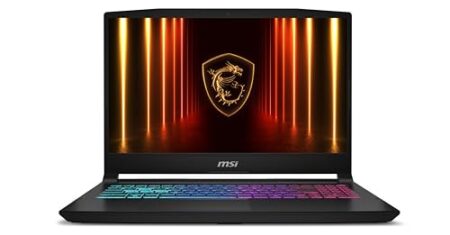Best Ergonomic Mice in 2025 (Top 10: Logitech, Razer and More)
Last Updated on August 31, 2025
Discover the best ergonomic mice for greater comfort and productivity. Find the ideal option for your needs and reduce wrist strain.
Did you know that nearly 70% of office workers suffer from wrist discomfort? Yes, it’s a serious issue that can turn your workday into a productivity nightmare. But don’t worry! With the right ergonomic mouse, you can say goodbye to those pesky aches and hello to comfort.
Imagine navigating your computer with ease, where every click and scroll feels natural and effortless. Whether you’re a gamer or a 9-to-5 warrior, an ergonomic mouse can be your best friend. Let’s dive into the best options that keep your hands happy and your work flowing!
Contents
- The Best Ergonomic Mice
- Razer Basilisk V3 Gaming Mouse
- Anker Wireless Vertical Mouse
- TECKNET Wireless Mouse
- Redragon M656 Gaming Mouse
- Razer DeathAdder Essential Mouse
- Logitech M510 Wireless Mouse
- WisFox Wireless Mouse
- HP Wired Mouse 100
- VssoPlor Wireless Mouse
- memzuoix Wireless Mouse
- Final Thoughts on the Best Ergonomic Mice
- How to Choose the Best Ergonomic Mice for Work or Gaming
- Check Out the Best Ergonomic Mice
- Also Check Out Other Helpful Articles
- Video About the Best Ergonomic Mice
The Best Ergonomic Mice










Razer Basilisk V3 Gaming Mouse
The Razer Basilisk V3 is a top-tier gaming mouse that excels in customization and comfort. Its ergonomic design and advanced features make it a standout choice for serious gamers.
Advantages
- Highly customizable with 11 programmable buttons
- Ergonomic design with thumb rest
- Fast and responsive 26K DPI optical sensor
- Chroma RGB lighting for personalization
Drawbacks
- Higher price point
- May feel bulky for users with small hands
- Software can be complex for beginners
The Razer Basilisk V3 is engineered for gamers who demand precision and performance from their equipment. With its iconic ergonomic design, this mouse supports your hand comfortably during long gaming sessions, reducing fatigue.
- Customizable Controls: Featuring 11 programmable buttons, you can assign macros or secondary functions to enhance your gaming experience and efficiency in tasks.
- High-Performance Sensor: The 26K DPI optical sensor provides unparalleled tracking precision, ensuring you can adjust sensitivity on-the-fly to match your gameplay needs.
- Chroma RGB Lighting: Customize your setup with Razer’s Chroma RGB lighting, allowing you to synchronize colors with your other Razer devices.
Gamers rave about the Basilisk V3’s responsiveness and comfort, making it a favorite for both competitive and casual play. Its robust features and reliability justify its premium price.
Anker Wireless Vertical Mouse
The Anker Vertical Mouse promotes a healthier hand posture, making it ideal for users seeking relief from wrist pain. Its ergonomic design helps reduce strain during long usage periods.
Advantages
- Unique vertical design for better wrist posture
- Multiple DPI settings for precision
- Comfortable grip for extended use
- Affordable price for an ergonomic mouse
Drawbacks
- Learning curve for new users
- May feel bulky for smaller hands
- Wireless connection can be less reliable
The Anker Wireless Vertical Ergonomic Optical Mouse is specifically designed to promote a natural handshake wrist position, alleviating discomfort during prolonged use. Its unique shape encourages healthier posture compared to traditional mice.
- Ergonomic Benefits: This vertical mouse design helps reduce the risk of repetitive strain injuries, making it an excellent choice for those with existing wrist issues.
- Precision Tracking: With DPI options of 800, 1200, and 1600, you can easily adjust the sensitivity to suit your preferences, whether you're working or gaming.
- Easy Setup: Simply plug in the USB receiver and enjoy a hassle-free connection with your computer.
Users report significant improvements in comfort after switching to the Anker Vertical Mouse, praising its ability to reduce wrist pain and improve overall ergonomics.
TECKNET Wireless Mouse
The TECKNET Wireless Mouse combines affordability with ergonomic design, making it an excellent choice for budget-conscious users. Its impressive battery life and adjustable DPI settings ensure smooth navigation.
Advantages
- Incredibly low price
- Adjustable DPI settings (up to 4800)
- Silent clicks for a quiet experience
- 30 months of battery life
Drawbacks
- Limited features compared to higher-end models
- Not suitable for intense gaming
- Basic design may not appeal to all
The TECKNET Wireless Mouse is a fantastic option for those seeking an ergonomic design without breaking the bank. With its 6-level adjustable DPI settings ranging from 800 to 4800, you can enjoy smooth and precise tracking on various surfaces, which is perfect for both work and casual use.
- Long Battery Life: Designed to last, this mouse boasts an impressive battery life of up to 30 months on just 2 AA batteries, minimizing the hassle of frequent replacements.
- Ergonomic Design: The shape of the mouse fits comfortably in your hand, making it ideal for prolonged use without causing strain.
- Versatile Compatibility: It works seamlessly with PCs, Mac, and Chromebooks, ensuring you can use it across multiple devices.
Users appreciate the TECKNET mouse for its simplicity and effectiveness. It’s perfect for everyday tasks and offers a quiet clicking experience, making it suitable for office environments.
Redragon M656 Gaming Mouse
The Redragon M656 offers impressive features for gamers on a budget. Its high DPI settings and customizable buttons make it a strong choice for those looking to enhance their gaming experience without overspending.
Advantages
- Great value for its price
- Multiple DPI settings
- Customizable macros and buttons
- Stylish design with LED backlighting
Drawbacks
- Battery life could be improved
- Larger design may not suit all users
- Software setup can be complex
The Redragon M656 Gainer Wireless Gaming Mouse is designed for gamers seeking performance without the hefty price tag. Its lightweight design and advanced features create an optimal gaming environment.
- Flexible DPI Options: With adjustable DPI settings up to 4000, you can customize your sensitivity for different gaming scenarios, ensuring precision in fast-paced games.
- Programmable Buttons: This mouse comes equipped with 7 programmable buttons, allowing you to assign macros and shortcuts that can give you a competitive edge during gameplay.
- Responsive Wireless Technology: Experience seamless connectivity with the 2.4GHz wireless receiver, enabling you to move without the restriction of cords.
Gamers have praised the Redragon M656 for its balance of performance and price, making it an excellent choice for newcomers to gaming or those on a budget.
Razer DeathAdder Essential Mouse
The Razer DeathAdder Essential is built for comfort and performance, making it a legendary choice among gamers. Its ergonomic design and reliable response time cater to both casual and competitive play.
Advantages
- Classic ergonomic design
- High precision 6400 DPI sensor
- Durable mechanical switches
- Great for long gaming sessions
Drawbacks
- Wired design limits mobility
- Lacks advanced features compared to newer models
- Limited color customization options
The Razer DeathAdder Essential is a renowned gaming mouse that combines ergonomic comfort with high-performance features. Its design has been refined over several generations, ensuring that it fits comfortably in your hand during prolonged gaming sessions.
- High Precision Sensor: The 6400 DPI optical sensor allows for precise tracking, making it suitable for both gaming and everyday tasks.
- Mechanical Switches: Built to withstand heavy use, the DeathAdder Essential's mechanical switches offer a satisfying tactile feedback and can handle up to 10 million clicks.
- Comfortable Grip: The rubberized side grips provide excellent control, preventing slippage during those intense gaming moments.
Gamers love the DeathAdder Essential for its reliability and performance. It has become a staple in the gaming community, often recommended for both newcomers and seasoned players.
Logitech M510 Wireless Mouse
The Logitech M510 offers excellent comfort and functionality for both casual and professional use. Its long battery life and programmable buttons enhance productivity, making it a solid choice for any user.
Advantages
- Long battery life (up to 2 years)
- Comfortable contoured shape
- Programmable buttons
- Reliable wireless connection
Drawbacks
- May be small for large hands
- Basic design without advanced features
- Scroll wheel may feel loose
The Logitech M510 Wireless Mouse is a reliable companion for any computing task, whether you're working from home or browsing the web. This full-size mouse features a contoured shape with soft rubber grips, designed to provide support and comfort during extended use.
- Long Battery Life: Enjoy up to 2 years of battery life with the M510, allowing you to focus on your tasks without constant interruptions for battery changes.
- Versatile Functionality: With standard buttons plus Back/Forward buttons, you can easily navigate through documents and web pages. The programmable buttons can be customized for specific applications to streamline your workflow.
- Compatibility: This mouse is compatible with Windows, Chrome, and Linux operating systems, making it versatile enough for various setups.
User reviews highlight the M510's durability and comfort, with many praising its longevity even after years of use. While it may not be the best fit for those with larger hands, its reliability and performance make it a top choice for the average user.
WisFox Wireless Mouse
The WisFox Wireless Mouse stands out for its ergonomic design and comfort features, making it a top choice for those who spend extended periods on the computer. Its seamless performance enhances user experience.
Advantages
- Comfortable and lightweight design
- Sweat-resistant coating
- Multiple DPI settings for versatility
- Affordable pricing
Drawbacks
- Limited advanced features
- May not fit larger hands well
- Build quality could be improved
The WisFox Wireless Mouse is crafted to provide comfort and ease during prolonged use, making it an excellent choice for office workers and casual users alike. Its ergonomic design promotes a natural hand position, reducing strain on your wrist.
- Versatile DPI Settings: With three adjustable DPI levels, you can easily switch between speeds to match your needs, whether you're editing documents or browsing the web.
- Quality Finish: The sweat-resistant coating ensures a comfortable grip, allowing you to work for hours without discomfort.
- Quick Setup: Installation is straightforward—just plug in the USB receiver to your device and start using it immediately.
Users appreciate the WisFox mouse for its comfort and functionality, with many noting that it performs well in both work and casual settings.
HP Wired Mouse 100
The HP Wired Mouse 100 is a straightforward and reliable mouse that offers great value for those seeking an entry-level option. Its simplicity and efficiency make it a solid choice for everyday use.
Advantages
- Affordable and reliable
- Easy plug-and-play setup
- Precise optical sensor
- Multi-OS compatibility
Drawbacks
- Basic design with no extra features
- Limited wireless mobility
- Wired connection may not appeal to everyone
The HP Wired Mouse 100 provides a simple solution for users who need a reliable mouse without the fuss of wireless connectivity. This entry-level wired mouse is designed for straightforward usability, perfect for both home and office environments.
- Easy Setup: With a USB-A connection, simply plug it into your device and start using it without any complicated installation process.
- Precise Tracking: The 1600 DPI optical sensor ensures smooth and accurate tracking on most surfaces, enhancing productivity in any setting.
- Comfortable Design: Its ambidextrous design allows for comfortable usage by both left and right-handed users.
The HP Wired Mouse has garnered positive reviews for its effectiveness and ease of use, making it an excellent choice for those looking for a dependable, no-frills mouse.
VssoPlor Wireless Mouse
The VssoPlor Wireless Mouse offers a sleek design without compromising performance. Its portability makes it great for users on the go, while its battery-saving features enhance usability.
Advantages
- Lightweight and slim design
- Stable wireless connection
- Intelligent sleep mode for battery saving
- Affordable price point
Drawbacks
- Limited features for advanced users
- Not ideal for gaming
- Basic ergonomic design
The VssoPlor Wireless Mouse is a stylish and portable solution for anyone who needs a reliable mouse for everyday computing. With a slim profile, it's easy to slip into your laptop bag or backpack.
- Lightweight Design: Weighing in at just 2.4 ounces, this mouse is designed for convenience, making it a perfect companion for travel.
- Stable Wireless Connection: The 2.4GHz wireless connectivity ensures a stable and responsive experience, free from annoying interruptions.
- Battery Efficiency: The intelligent sleep mode kicks in after 5 minutes of inactivity, helping to extend battery life significantly.
Users appreciate the affordability and performance of the VssoPlor mouse, noting its comfort and functionality for everyday tasks. It’s a reliable choice for anyone needing a simple, portable mouse.
memzuoix Wireless Mouse
The memzuoix Wireless Mouse combines affordability with a comfortable design, making it suitable for casual users. Its simplicity and reliable performance make it a great choice for home or office use.
Advantages
- Affordable price
- Comfortable grip with a modern design
- Easy to set up and use
- Portable and lightweight
Drawbacks
- Basic functionality with limited features
- Scroll wheel can be unresponsive at times
- Not ideal for gaming
The memzuoix Wireless Mouse is an economical option for those who need a reliable mouse for daily tasks. Its contoured shape and lightweight design ensure that you can use it comfortably throughout the day.
- User-Friendly Design: The mouse features a simple plug-and-play setup, making it accessible for users of all tech levels. Just insert the USB receiver and it's ready to go.
- Comfort and Portability: Designed to fit comfortably in your hand, this mouse is also lightweight, making it ideal for travel or remote work.
- Reliable Performance: With a 1200 DPI optical resolution, this mouse offers smooth tracking for casual use, whether you're browsing online or working on documents.
While it may not have all the bells and whistles of premium models, users value the memzuoix mouse for its practicality and efficiency in day-to-day tasks.
Final Thoughts on the Best Ergonomic Mice

For serious gamers, the Razer Basilisk V3 is a must-have. With its extensive customization and comfort, it’s perfect for those gaming marathons. If you're looking for a mouse that prioritizes health, the Anker Wireless Vertical Mouse is your best bet, providing excellent wrist support without breaking the bank. Choose wisely to keep your hands pain-free and your productivity soaring!
How to Choose the Best Ergonomic Mice for Work or Gaming
Finding the best ergonomic mice can significantly reduce wrist strain, improve productivity, and enhance comfort—whether you're working long hours or gaming for extended periods. Below, we break down how to choose the ideal ergonomic mouse for your specific needs.
Identify Your Usage: Work, Gaming, or Everyday Use
Before choosing an ergonomic mouse, determine how you'll use it most often. The market offers options tailored for professional use, casual browsing, and high-performance gaming. Some mice are optimized for accuracy, while others prioritize comfort or portability.
If you're a heavy user—typing reports, designing, or editing for hours—you'll need a mouse that supports your hand in a natural position to reduce fatigue. Gamers, on the other hand, often need fast response times and programmable buttons.
For Office or Home Work: Prioritize Vertical Mice or Contoured Designs
If you spend hours working on spreadsheets, emails, or creative projects, vertical mice are among the best ergonomic mice to consider. These devices keep the wrist in a handshake position, minimizing pressure and reducing the risk of repetitive strain injuries (RSI).
Ergonomic mice with contoured designs also help support the natural curve of your hand. Models with thumb rests and textured grips offer even more comfort. Wireless options are excellent for reducing clutter, while wired models provide a stable, battery-free connection.
For remote workers or those who move between offices, look for a lightweight and compact mouse that still maintains a comfortable grip.
For Gaming: Opt for Ergonomic Gaming Mice with Customizable Features
Gaming mice with an ergonomic shape are essential for comfort during long play sessions. Many of the best ergonomic mice for gaming include customizable buttons, adjustable DPI settings, and tailored grips for palm, claw, or fingertip styles.
Look for mice with a slightly larger shape that supports your whole hand, along with anti-sweat materials and customizable weight options. Wired mice typically offer better performance for competitive gaming, while 2.4GHz wireless options are now nearly as responsive.
RGB lighting and programmable profiles can also improve the gaming experience without compromising on ergonomics.
Consider Hand Size and Grip Style When Choosing
One of the most overlooked factors when buying an ergonomic mouse is hand size. Small hands may feel strained using a bulky mouse, while larger hands might cramp on a compact model. Measure your hand and compare it with the manufacturer’s sizing guide.
Also, consider your grip style:
- Palm grip: Your whole hand rests on the mouse. Look for larger, curved models.
- Claw grip: Your fingertips and palm make minimal contact. A mid-sized mouse with a narrow body works best.
- Fingertip grip: You control the mouse only with your fingers. Lightweight, low-profile mice are ideal here.
The better the match between mouse shape and grip style, the less fatigue you'll experience.
Choose Adjustable DPI and Sensitivity for Enhanced Control
DPI (dots per inch) refers to how fast your cursor moves based on physical mouse movement. The best ergonomic mice allow you to adjust DPI settings to match your preferences. Low DPI is great for precision tasks, while high DPI suits fast-paced gaming or large monitors.
Models with DPI buttons or software customization give you the flexibility to switch between sensitivity levels depending on the task at hand.
Wireless vs. Wired: Match Connectivity to Your Setup
Wireless mice offer a cleaner desktop and more freedom of movement, especially for travel or minimal setups. However, battery life and connection stability are key factors to consider.
Wired mice, on the other hand, provide consistent performance with zero input lag—ideal for gaming or design work. If you prefer wireless, look for a mouse with Bluetooth and 2.4GHz dual-mode connectivity, along with fast charging or long battery life.
Look for Extra Features That Boost Comfort and Productivity
Beyond basic ergonomics, many modern mice come with features that improve your workflow and comfort:
- Customizable buttons for shortcuts and macros
- Scroll wheel resistance adjustment
- Silent clicks for shared workspaces
- Tilt scroll wheels for horizontal navigation
- Palm rests or accessories for additional wrist support
Water resistance, easy-glide pads, and storage for USB dongles can also be helpful if you're on the go.
Match Style and Color to Your Desk Setup
While function is the top priority, style can matter too. Many brands now offer ergonomic mice in sleek, modern designs and colors that complement your workspace.
Choose from matte black, white, rose gold, or even translucent shells with RGB accents, depending on your setup. A well-designed mouse can be both practical and an aesthetic upgrade.
Choose Durable Materials and Long-Term Comfort
If you're investing in an ergonomic mouse, make sure it’s built to last. Look for models with high-quality plastic or aluminum finishes, responsive buttons rated for millions of clicks, and strong build quality.
Also, ensure the surface is easy to clean and doesn’t wear down with extended use—especially if you plan to use it daily for hours on end.
Check Out the Best Ergonomic Mice
Still not sure which one to choose? Click the link below to see the best-selling products.
Also Check Out Other Helpful Articles
Take a look at more useful articles that can help you make more informed decisions.
- Best Mac Keyboards in 2025 (Top 9: iClever, Logitech and More)
- Best Webcams in 2025 (Top 10: Ugreen, Logitech and More)
- Best Water Coolers in 2025 (Top 7: Corsair, NZXT and More)
Video About the Best Ergonomic Mice
We created a video on the topic. Just click to watch.
About the Author