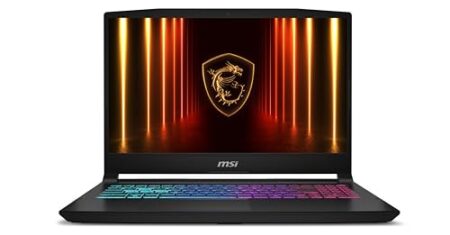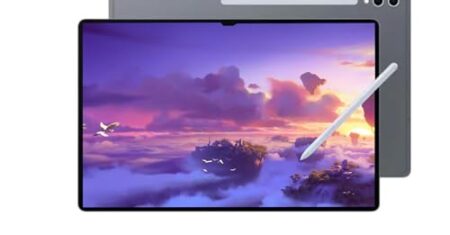Best Keyboards For Macbooks in 2025 (Top 7: iClever, Omoton and More)
Last Updated on August 31, 2025
Discover the best keyboards for MacBooks to boost your productivity and comfort. Find the ideal model for your needs.
Let’s face it, typing on your MacBook’s built-in keyboard can sometimes feel like a game of Tetris—those keys can be a bit cramped, right? If you’ve ever found yourself wishing for a smoother, more comfortable typing experience, you’re not alone. A great keyboard can TRANSFORM your work or play sessions!
Imagine breezing through emails or code with a keyboard that feels just right under your fingers. From lightning-fast response times to smart features that make your life easier, the right keyboard can elevate your MacBook experience to NEW HEIGHTS. So, what are the best options out there? Let’s dive in!
Contents
- The Best Keyboards For Macbooks
- Magic Keyboard with Touch ID
- Logitech MX Keys S for Mac
- Apple Magic Keyboard
- OMOTON Wired Keyboard for Mac
- OMOTON Bluetooth Keyboard for Mac
- Logitech Pebble Keys 2 K380s
- iClever BK10 Bluetooth Keyboard
- Final Thoughts on the Best Keyboards For Macbooks
- How to Choose the Best Keyboard for Your Mac
- Check Out the Best Keyboards For Macbooks
- Also Check Out Other Helpful Articles
- Video About the Best Keyboards For Macbooks
The Best Keyboards For Macbooks







Magic Keyboard with Touch ID
The Magic Keyboard with Touch ID offers an unparalleled typing experience and seamless integration with Apple devices, making it a top-tier choice for Mac users.
Advantages
- Touch ID for secure logins
- Integrated numeric keypad
- Excellent build quality
Drawbacks
- High price point
- Limited customization options
- May not be suitable for non-Mac users
The Magic Keyboard with Touch ID is a premium offering from Apple, designed specifically for Mac users. It combines the elegant aesthetics of Apple products with practical features that enhance the user experience. The inclusion of a numeric keypad makes it ideal for those who frequently work with numbers, while the Touch ID feature provides a secure and convenient way to authenticate logins and purchases.
Key Features:
- Touch ID Integration: Streamline your digital security with fast and easy access to your devices.
- Extended Layout: The full-size layout ensures comfortable typing, while the additional number pad allows for efficient data entry.
- Seamless Apple Ecosystem Integration: Pairs effortlessly with your Mac and other Apple devices, enhancing productivity.
While the Magic Keyboard with Touch ID is a fantastic investment for those deeply integrated into the Apple ecosystem, its premium price may deter budget-conscious buyers. Additionally, the limited customization options may not appeal to all users. Overall, it's an excellent choice for those who seek the best in comfort, style, and functionality.
Logitech MX Keys S for Mac
The Logitech MX Keys S for Mac offers an exceptional typing experience tailored for Mac users. Its smart backlighting and customizable keys enhance usability, making it a top choice for both casual and professional settings.
Advantages
- Fluid, precise typing experience
- Smart backlighting adjusts to environment
- Customizable keys with Logi Options+ app
Drawbacks
- Some users report squeaky keys
- Logitech Options software can be problematic
- Higher price point compared to basic keyboards
Logitech's MX Keys S for Mac is designed specifically for Apple users, featuring a low-profile and sleek design that complements the aesthetics of Mac devices. The keyboard boasts a full-size layout with spherically dished keys that offer a comfortable typing experience similar to laptop keyboards. With its smart backlighting feature, the keyboard illuminates as you approach, ensuring visibility in low-light settings.
Key Features:
- Seamless Compatibility: Optimized for macOS, it includes a Mac key layout and supports USB-C charging.
- Smart Actions: Create customized shortcuts for repetitive tasks, significantly improving productivity.
- Battery Life: A rechargeable battery that lasts up to 10 days with backlighting or up to five months without it.
However, some users have noted minor issues with certain keys becoming squeaky over time, and the Logitech Options software has received mixed reviews for its functionality. Overall, if you're seeking a premium keyboard that integrates perfectly with your Mac setup, the MX Keys S is a fantastic investment.
Apple Magic Keyboard
The Apple Magic Keyboard delivers a solid typing experience with its wireless convenience and sleek design, making it perfect for daily tasks.
Advantages
- Sleek and minimalist design
- Long battery life
- Quick and easy pairing
Drawbacks
- No numeric keypad
- Limited function keys
- Higher price than competitors
The Apple Magic Keyboard is designed to provide a comfortable and efficient typing experience for Mac users. Its minimalist design not only looks great but also features a wireless connection that makes it easy to set up and use. The durable build quality ensures that this keyboard can handle daily wear and tear while still looking stylish.
Key Features:
- Seamless Pairing: Automatically connects with your Mac, so you can start typing right away.
- Long-Lasting Battery: The internal rechargeable battery lasts for about a month or more on a single charge, minimizing interruptions.
- Compact and Lightweight: Easy to transport, making it suitable for both work and travel.
However, the lack of a numeric keypad may be a downside for users who frequently work with numbers, and the limited function keys may not meet everyone's needs. Overall, the Apple Magic Keyboard is a strong choice for those who appreciate quality and design.
OMOTON Wired Keyboard for Mac
The OMOTON Wired Keyboard offers a no-frills experience at a budget price, making it a great choice for users looking for a simple and effective keyboard for their Mac.
Advantages
- Affordable price
- Dual USB and Type-C interface
- Comfortable typing angle
Drawbacks
- Wired connection limits mobility
- Function keys may not support all shortcuts
- Less premium feel compared to higher-end models
The OMOTON Wired Keyboard provides an efficient and budget-friendly typing solution for Mac users. With a dual interface featuring both USB and Type-C compatibility, this keyboard connects effortlessly to a variety of Mac devices including MacBook Pro, MacBook Air, and iMac. Its compact design makes it portable and easy to store when not in use.
Key Features:
- User-Friendly Design: Designed with a comfortable typing angle, it helps reduce strain during long typing sessions.
- Stability: The wired connection ensures a stable and uninterrupted typing experience, eliminating concerns about battery life.
- Compatibility: Works seamlessly with macOS without the need for additional software or drivers.
While the OMOTON Wired Keyboard offers excellent value for its price, the wired connection may limit mobility. Additionally, the function keys might not support all shortcuts typically available on premium keyboards. Overall, it's a solid choice for those who need a reliable keyboard without breaking the bank.
OMOTON Bluetooth Keyboard for Mac
The OMOTON Bluetooth Keyboard provides an affordable and compact solution for Mac users looking for a reliable wireless experience without breaking the bank.
Advantages
- Affordable pricing
- Lightweight and portable
- Compatible with various Mac models
Drawbacks
- Limited features compared to premium keyboards
- Smaller layout may take time to adjust
- Build quality feels less premium
The OMOTON Bluetooth Keyboard is a compact and wireless keyboard designed specifically for Mac users. Its lightweight design allows for easy portability, making it a great option for those who work on-the-go. The keyboard supports seamless Bluetooth connectivity with most Mac devices, ensuring a hassle-free setup.
Key Features:
- Effortless Compatibility: Works seamlessly with macOS X 10.10 and above, ensuring broad usability across various Mac devices.
- Compact Design: Its smaller footprint helps save desk space and is perfect for minimalistic setups.
- Wireless Convenience: Enjoy the freedom of a wireless connection without compromising on performance.
While the OMOTON Bluetooth Keyboard offers great value, it may lack some features found in higher-end options. Users transitioning from full-sized keyboards might take time to adjust to its compact layout. Nonetheless, it's a solid choice for those looking for an efficient and budget-friendly keyboard.
Logitech Pebble Keys 2 K380s
The Logitech Pebble Keys 2 K380s stands out with its sleek, portable design and multi-device connectivity, making it ideal for users on the go.
Advantages
- Compact and lightweight design
- Connects to multiple devices
- Customizable shortcut keys
Drawbacks
- No backlight feature
- Requires AAA batteries
- May feel too small for some users
The Logitech Pebble Keys 2 K380s is designed for users who prioritize portability without compromising on functionality. Its slim and stylish exterior makes it an attractive addition to any workspace, and its ability to connect with up to three devices simultaneously adds to its versatility.
Key Features:
- Lightweight and Travel-Friendly: The compact design allows for easy transport, making it perfect for those who frequently work from different locations.
- Versatile Compatibility: Works across various operating systems including Windows, macOS, and ChromeOS, ensuring broad usability.
- Long Battery Life: Equipped with a three-year battery life, it minimizes the hassle of frequent replacements.
However, the lack of a backlight may be a drawback for users who work in dim environments. Some users have also noted that the keyboard may feel too small for those accustomed to full-sized keyboards. Nonetheless, for those seeking a portable option, the Pebble Keys 2 K380s is a fantastic choice.
iClever BK10 Bluetooth Keyboard
The iClever BK10 offers great versatility and an ergonomic design, making it suitable for users who switch between multiple devices frequently.
Advantages
- Connects to 3 devices simultaneously
- Ergonomic design with a tilt
- Rechargeable battery
Drawbacks
- Stylistic design may not appeal to all
- Not as durable as premium brands
- Battery life varies with use
The iClever BK10 Bluetooth Keyboard is a great choice for those who use multiple devices for work or leisure. Its ability to connect with up to three devices at once means you can easily switch between your Mac, tablet, and smartphone without any hassle. This wireless keyboard features a sleek design with a tilt that promotes comfortable typing, making it ideal for extended use.
Key Features:
- Multi-Device Connectivity: Effortlessly switch between devices with a single press of a button.
- Ergonomic Design: The tilt angle reduces wrist strain, making it suitable for long typing sessions.
- Rechargeable Battery: Enjoy a cable-free experience with a built-in battery that offers substantial use time.
While the iClever BK10 offers excellent functionality, some users may find its aesthetic less appealing compared to more premium options. Additionally, battery life can vary based on usage patterns. Overall, this keyboard is a practical option for multitaskers.
Final Thoughts on the Best Keyboards For Macbooks

For an exceptional typing experience, the Magic Keyboard with Touch ID is unbeatable with its seamless integration and sleek design. If you’re looking for something versatile, the Logitech MX Keys S for Mac offers incredible smart features and a robust build, making it perfect for both casual and professional use. No matter your preference, these keyboards will enhance your MacBook experience!
How to Choose the Best Keyboard for Your Mac
Choosing a great keyboard for your MacBook or iMac doesn’t require a big investment—just the right knowledge. Whether you're working, gaming, or casually browsing, understanding the key features can help you select a durable, high-performing keyboard that meets your needs. Here's what to consider:
1. Decide Between Wired and Wireless Keyboards
If you prefer a clean, wire-free workspace, wireless keyboards—particularly Bluetooth models—are a top choice for Mac users. Some wireless options connect via USB receivers, while others use Bluetooth directly.
Bluetooth keyboards often require brand-specific software for full functionality. While wired models are less common, they’re still preferred by some users for their stability, especially in gaming.
When choosing a wireless keyboard, check the range—it typically spans 5 to 12 meters. Also, opt for Bluetooth 3.0 or newer for faster response times. Don’t forget to review the power source: wireless keyboards may use replaceable batteries or built-in rechargeable ones.
2. Ensure Compatibility with macOS and Other Systems
Always confirm that the keyboard is compatible with macOS. Some models may not fully support the system or may only work with certain versions (e.g., macOS 10.14 and above). This is especially important if you're using a specific Mac model like a MacBook Air, Pro, iMac, or Mac Mini from a recent release year.
Some keyboards are also compatible with Windows or Linux, making them versatile for users who work across platforms. Models with multi-device pairing features allow quick switching between, for example, a Mac, iPad, and iPhone.
3. Choose the Right Key Mechanism: Membrane or Mechanical
The type of key actuation can significantly affect performance and comfort. Here are the main types:
- Membrane: Common and quiet, but not ideal for gaming due to lower responsiveness.
- Mechanical: Offers fast response and higher durability, favored by gamers and heavy typists.
- Semi-mechanical: A hybrid with some mechanical switches and others using membranes.
- Optical: Prevents double clicks and tends to last longer than traditional mechanical switches.
Mechanical and optical models generally offer better longevity, easier maintenance, and enhanced typing or gaming experiences.
4. Pick the Right Switch for a Comfortable Typing Experience
For mechanical keyboards, the switch type determines the sound and feel of each keypress. Popular options include:
- Blue: Loud and clicky, great for tactile feedback.
- Brown: Quieter, with moderate tactile feedback—good for both work and gaming.
- Red: Smooth and silent, ideal for fast-paced games like shooters.
- Black: Quiet but with a heavier press, reducing accidental keystrokes.
Each switch type offers a different experience—blue and black switches are tactile, red switches are linear, and brown ones sit in between.
5. Look for Multimedia Shortcut Keys
Multimedia keys add convenience by allowing you to control music playback, adjust volume, or open apps with a single touch. If productivity is a priority, a keyboard with customizable multimedia functions can streamline your workflow.
6. Match the Keyboard Size to Your Desk and Hands
Keyboard size matters, especially when balancing space, portability, and ergonomics. Compact keyboards range from 20 to 30 cm, while full-sized models with spaced keys can be up to 50 cm wide. Consider hand size and desk space to avoid discomfort during long typing sessions.
Larger hands may struggle with compact keyboards, so it's a good idea to try the model in person if possible.
7. Consider a Numeric Keypad for Faster Data Entry
For those who work with spreadsheets or enter numbers frequently, a keyboard with a dedicated numeric keypad is a productivity booster. While these models are typically wider, the efficiency gains often outweigh the added size.
Many Mac-compatible numeric keyboards are available, including Apple’s own Magic Keyboard with numeric keypad.
8. Check the Power Source and Charging Method
Most wireless keyboards use AA or AAA batteries, while others have built-in rechargeable batteries. Apple's keyboards charge via Lightning to USB, allowing easy recharging through a Mac or power adapter. Always verify whether batteries are included when buying online.
9. Choose Backlit Keys for Low-Light Environments
Backlit keyboards enhance visibility and usability in dark settings. Some models feature customizable RGB lighting, while others offer simple white LED illumination. If you often work late or in low light, backlighting can make a big difference.
Check Out the Best Keyboards For Macbooks
Still not sure which one to choose? Click the link below to see the best-selling products.
Also Check Out Other Helpful Articles
Take a look at more useful articles that can help you make more informed decisions.
- Best Mac Keyboards in 2025 (Top 9: iClever, Logitech and More)
- Best Webcams in 2025 (Top 10: Ugreen, Logitech and More)
- Best Water Coolers in 2025 (Top 7: Corsair, NZXT and More)
Video About the Best Keyboards For Macbooks
We created a video on the topic. Just click to watch.
About the Author