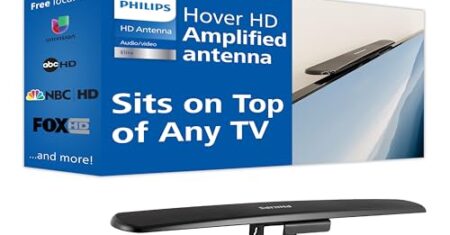Best Laptop for Photo Editing in 2025 (Top 7: Apple, Lenovo e Mais)
Last Updated on July 11, 2025
Best Laptop for Photo Editing: Can Your Laptop Keep Up with Your Creative Genius?
Every photographer knows that a good picture is only half the battle; the other half is editing. With the right laptop, you can turn your beautiful snapshots into stunning masterpieces, all while enjoying a seamless workflow. But not all laptops are created equal, especially when it comes to handling high-resolution images and demanding editing software.
Whether you’re a professional photographer or an amateur snapping away on weekends, choosing the best laptop for photo editing is crucial. You want something that can juggle intense tasks without breaking a sweat—or your budget!
Contents
- The Best Laptop for Photo Editing
- Apple MacBook Pro 2024
- Microsoft Surface Laptop Studio 2
- Lenovo Yoga Book 9i
- Apple MacBook Air 2024
- Lenovo ThinkPad P14s Gen 4
- Dell Inspiron 14 PC 5441
- ASUS ProArt P16 AI Creator
- Final Thoughts on the Best Laptop for Photo Editing
- Buying Guide for Photo Editing Laptops
- Best Laptop for Photo Editing - FAQs
- Check Out the Best Laptop for Photo Editing
- Also Check Out Other Helpful Articles
- Video About the Best Laptop for Photo Editing
The Best Laptop for Photo Editing







Apple MacBook Pro 2024
This MacBook Pro offers unparalleled performance with its M4 chip and stunning display. It's perfect for demanding photo editing tasks and boasts impressive battery life.
Advantages
- Exceptional performance with M4 chip
- Stunning Liquid Retina XDR display
- Long battery life up to 22 hours
- Robust port selection including Thunderbolt 5
Drawbacks
- Higher price point
- Heavier than MacBook Air
- Limited upgrade options post-purchase
The Apple MacBook Pro 2024 is engineered for professionals who require a powerful machine for photo editing and other intensive tasks. Featuring the cutting-edge M4 chip, this laptop is designed to handle demanding workflows with ease.
With a 14.2-inch Liquid Retina XDR display that reaches up to 1600 nits peak brightness, you'll enjoy incredible color accuracy and detail in your projects. Whether you are editing photos or rendering videos, the display ensures that every detail is visible.
Key features include:
- 16GB Unified Memory for smooth multitasking.
- 512GB SSD Storage for fast access to your files.
- A sleek, portable design weighing just 3.41 pounds.
Although it comes at a premium price, the performance and display quality make it a worthy investment for serious creatives.
Microsoft Surface Laptop Studio 2
With its stunning design and versatility, this laptop is perfect for creative professionals looking for power and flexibility in their work.
Advantages
- Innovative 2-in-1 design
- High-quality touchscreen display
- Powerful Intel Core i7 processor
- Attractive build and design
Drawbacks
- Higher price tag
- Limited upgrade options
- Heavier than traditional laptops
The Microsoft Surface Laptop Studio 2 is a unique hybrid laptop designed for creative professionals who require both power and versatility. With its 14.4-inch touchscreen, it seamlessly transitions between laptop and tablet modes, making it ideal for sketching and editing.
Equipped with an Intel Core i7 processor and 16GB of RAM, this laptop can handle multiple applications without a hitch. The 512GB SSD provides quick access to your projects, ensuring you can work efficiently.
Notable features include:
- 2400 x 1600 resolution for crisp visuals.
- Innovative Floating Slider design for a unique user experience.
While it does come at a premium, the Surface Laptop Studio 2 offers unmatched versatility for designers and photographers alike.
Lenovo Yoga Book 9i
This innovative dual-screen laptop offers unique capabilities for multitasking and creative work, making it a standout choice for photo editing.
Advantages
- Unique dual-screen OLED design
- Powerful Intel Core i7 processor
- 1TB SSD for vast storage
- Lightweight and portable
Drawbacks
- Limited battery life
- Potential learning curve with dual screens
- Price may be high for some users
The Lenovo Yoga Book 9i is a revolutionary 2-in-1 laptop that features a dual-screen design, making it perfect for multitasking and creative tasks. Its 13.3-inch 2.8K OLED display provides vibrant colors and deep blacks, enhancing your photo editing experience.
Powered by an Intel Core i7 processor and equipped with 16GB of RAM, this laptop ensures smooth performance for all your creative applications. The 1TB SSD offers ample storage for your images and projects.
Key features include:
- Innovative design allows for split-screen multitasking.
- Sleek and lightweight build making it easy to transport.
While the learning curve may be steep for some users, the Yoga Book 9i is a powerful tool for those who can leverage its unique capabilities.
Apple MacBook Air 2024
This MacBook Air combines portability with reliable performance for everyday tasks. It’s an excellent choice for users who need a capable laptop without the heft of a Pro model.
Advantages
- Lightweight and portable design
- Impressive battery life
- Fast performance with M3 chip
- High-quality Liquid Retina display
Drawbacks
- Limited storage options
- Not suitable for heavy rendering tasks
- Smaller display compared to Pro model
The Apple MacBook Air 2024 is a lightweight, efficient laptop that is perfect for casual photo editing and everyday tasks. Powered by the M3 chip, it offers impressive speed without sacrificing battery life, making it ideal for on-the-go creatives.
The 13.6-inch Liquid Retina display provides sharp visuals, ensuring that your images look vibrant and detailed. With 16GB of unified memory, you can smoothly run multiple applications at once, enhancing your productivity.
Notable features include:
- 256GB SSD storage for quick file access.
- Touch ID for secure logins and transactions.
- Weighing only 2.73 pounds, it's highly portable for travel.
While it may not be suited for heavy-duty editing or rendering, the MacBook Air is a fantastic option for those looking for a reliable and stylish laptop.
Lenovo ThinkPad P14s Gen 4
This mobile workstation delivers solid performance and reliability, making it a great choice for professionals needing a robust system for photo editing.
Advantages
- Powerful AMD Ryzen 7 PRO
- Durable design suited for professionals
- Good battery life
- Multiple connectivity options
Drawbacks
- Heavier than other models
- Limited graphics performance
- Higher price range
The Lenovo ThinkPad P14s Gen 4 is a mobile workstation designed for professionals who require reliability and performance in their laptop. Its 14-inch WUXGA display offers clear visuals, making it suitable for photo editing and other creative tasks.
Powered by an AMD Ryzen 7 PRO processor and equipped with 16GB of RAM, it can efficiently handle demanding applications. With a 512GB SSD, you have enough storage for your important files and projects.
Key benefits include:
- Durable build quality that can withstand the rigors of travel.
- Variety of ports for extensive connectivity options.
While it may not be the lightest or most affordable option, it provides dependable performance for serious users.
Dell Inspiron 14 PC 5441
This Dell Inspiron offers solid performance at a reasonable price, making it suitable for casual photo editing and everyday tasks without breaking the bank.
Advantages
- Affordable price point
- Decent battery life
- Lightweight and portable
- Responsive performance with Snapdragon
Drawbacks
- Limited graphics performance
- Not suitable for heavy editing
- FHD display lacks vibrancy
The Dell Inspiron 14 PC 5441 is a budget-friendly laptop that provides decent performance for casual users, especially those interested in photo editing. With its lightweight design and 14-inch FHD+ display, it's easy to carry around while still offering a comfortable viewing experience.
Powered by the Snapdragon X Plus processor, this laptop delivers responsive performance for everyday tasks like browsing and light editing. It comes with 16GB LPDDR5X RAM and 1TB SSD, ensuring that you won't run out of space for your files.
Key features include:
- Exceptional battery life for prolonged use.
- Thin and light design for portability.
While it may not handle more demanding editing tasks, it’s a great option for those on a budget.
ASUS ProArt P16 AI Creator
Although it boasts impressive hardware, users have reported reliability issues with this laptop. It’s great for creators, but prepare for potential troubleshooting.
Advantages
- High-resolution 16-inch OLED display
- Powerful AMD Ryzen AI 9 processor
- Generous 32GB RAM
- 1TB SSD for ample storage
Drawbacks
- Reported freezing and crashing issues
- High price for inconsistent performance
- Heavy compared to other models
The ASUS ProArt P16 AI Creator is designed for creatives who need top-tier performance. With its stunning 16-inch AMOLED 4K touchscreen, you can experience vivid colors and sharp images, making it an ideal choice for photo editing.
Equipped with an AMD Ryzen AI 9 processor and 32GB of RAM, this laptop can handle demanding applications with ease. Its 1TB SSD ensures that you have plenty of storage for your files and projects.
Key benefits include:
- Copilot+ functionality to enhance productivity.
- Sleek, professional design suitable for any environment.
However, several users have reported issues with reliability, including freezing and crashes, which can be a concern if you rely on this laptop for your work.

Final Thoughts on the Best Laptop for Photo Editing
If you're looking for the ultimate photo editing experience, the Apple MacBook Pro 2024 is your best bet. With its M4 chip and incredible display, it handles demanding tasks effortlessly while providing stellar battery life. For those seeking versatility and a stunning design, the Microsoft Surface Laptop Studio 2 offers a perfect blend of power and creativity, making it ideal for professionals on the go.
Buying Guide for Photo Editing Laptops
When it comes to buying a laptop for photo editing, there are several factors to consider to ensure you get the best performance for your needs:
1. Performance Specifications
- Processor: Aim for at least an Intel i7 or equivalent for smooth multitasking.
- RAM: 16GB is the minimum; consider 32GB for larger projects.
- Storage: SSDs are preferred for speed. Look for at least 512GB to store your images comfortably.
2. Display Quality
- A high-resolution display is crucial for photo editing. Look for laptops with 4K screens or at least 1080p displays that support wide color gamuts (like Adobe RGB).
- IPS panels offer better color accuracy and viewing angles than standard TN displays.
3. Graphics Capability
- A dedicated graphics card (like NVIDIA's GTX or RTX series) will help with rendering images and video editing. Integrated graphics may struggle with larger files.
- For 3D modeling or video editing, more powerful GPUs are recommended.
4. Portability vs. Power
- Consider whether you'll be editing on the go. Laptops like the MacBook Air 2024 offer portability without sacrificing too much power, while the MacBook Pro is more robust but heavier.
- If you work primarily from a desk, a larger laptop with a bigger screen may be advantageous.
5. User Experience
- Read customer reviews to get insights on real-world performance and reliability. Look for testimonials from photographers or creatives who have used the laptops you're considering.
- Try to test out keyboards and trackpads if possible, as comfort can significantly impact your editing experience.
Common Mistakes to Avoid
- Ignoring Upgradability: Some laptops have soldered components that can't be upgraded later. Choose a model that allows RAM or storage upgrades if needed.
- Overlooking Warranty and Support: Creative work can be critical. A good warranty and responsive customer support can save you headaches later on.
- Not Considering Future Needs: If you plan to expand your editing tasks (like video editing or graphic design), invest in a laptop that can handle those needs down the line.
Best Laptop for Photo Editing - FAQs
What specifications should I look for in a laptop for photo editing?
Look for a laptop with a powerful processor (Intel i7 or M1 chip), at least 16GB of RAM, a dedicated graphics card, and a high-resolution display (preferably 4K) for accurate color representation.
Is a Mac or Windows laptop better for photo editing?
Both Mac and Windows laptops can be excellent for photo editing, but Macs are often preferred for their superior color accuracy and software optimization for creative tasks.
Do I need a touchscreen for photo editing?
While a touchscreen can enhance your editing experience, especially for precision work, it's not a necessity. A good quality trackpad or external mouse works well too.
Can I use a budget laptop for photo editing?
Yes, but keep in mind that a budget laptop may struggle with high-resolution files and demanding software. It's best for casual editing and smaller projects.
How important is battery life for a photo editing laptop?
Battery life is important, especially if you work on-the-go. Look for laptops that offer at least 8 hours of battery life for uninterrupted editing sessions.
Check Out the Best Laptop for Photo Editing
Still not sure which one to choose? Click the link below to see the best-selling products.
Also Check Out Other Helpful Articles
Take a look at more useful articles that can help you make more informed decisions.
- Best Laptops that Runs GTA V in 2026 (Top 9: Acer Predator, Razer Blade 14 and More)
- Best Samsung Chromebooks in 2026 (Top 6: Galaxy Chromebook 2, Plus and More)
- Best Samsung Laptops for Students in 2026 (Top 8: Galaxy Book, Chromebook and More)
Video About the Best Laptop for Photo Editing
We created a video on the topic. Just click to watch.
About the Author