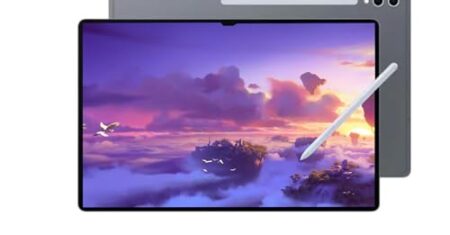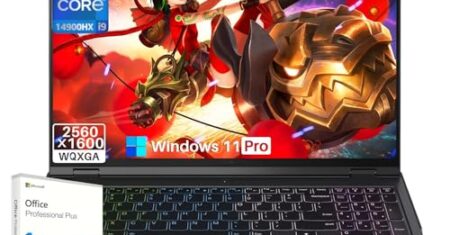Best Laptop For Programming in 2025 (Top 6: ThinkPad, Acer Aspire and More)
Last Updated on June 8, 2025
Best Laptop For Programming: Ready to Code? Let’s Find Your Perfect Programming Companion!
Did you know that the right laptop can make or break your coding journey? Programming isn’t just about writing code; it’s about having the right tools to bring your ideas to life. Whether you’re creating the next big app or debugging some pesky software, your laptop is your best friend—but only if it meets your needs!
Imagine this: you’re working late into the night, caffeine in hand, and your laptop starts lagging. Frustrating, right? That’s why we’ve compiled a list of the best laptops for programming to ensure your coding flows as smoothly as your favorite playlist. Let’s dive right in!
Contents
- The Best Laptop For Programming
- Apple 2024 MacBook Pro
- Apple 2024 MacBook Air
- ASUS ROG Strix G16 Laptop
- Lenovo ThinkPad X1 Carbon Gen 7
- Lenovo ThinkPad T16 Gen 2
- Acer Aspire 5 Slim Laptop
- Final Thoughts on the Best Laptop For Programming
- Guide to Choosing the Right Laptop for Programming
- Best Laptop For Programming - FAQs
- Check Out the Best Laptop For Programming
- Also Check Out Other Helpful Articles
- Video About the Best Laptop For Programming
The Best Laptop For Programming






Apple 2024 MacBook Pro
The 2024 MacBook Pro with M4 chip delivers unmatched power and stunning visuals, making it ideal for demanding programming tasks. With superb battery life and a remarkable display, it sets a new standard for professional laptops.
Advantages
- Exceptional performance with M4 chip
- Stunning Liquid Retina XDR display
- Long battery life
- Lightweight and portable
- High-quality webcam
Drawbacks
- Higher price point
- Limited software availability compared to Windows
- May require adjustments for non-Apple software
The Apple 2024 MacBook Pro is engineered for professionals who demand the best in performance and display quality. Featuring the powerful M4 chip, this laptop provides incredible processing capabilities that can handle intensive programming tasks with ease. The 14.2-inch Liquid Retina XDR display offers vibrant colors and high brightness levels, making it perfect for both coding and content creation.
Key features include:
- 10-core CPU and GPU: Allows for seamless multitasking and graphics rendering, essential for developers working with complex applications.
- 16GB Unified Memory and 512GB SSD Storage: Ensures fast access to applications and files, reducing load times significantly.
- All-day battery life: You can work on the go without worrying about frequent recharges.
The MacBook Pro's lightweight design (only 3.41 pounds) makes it ideal for professionals on the move. However, potential users should consider the macOS software ecosystem, which might not support all programming tools available on Windows. Overall, this laptop represents a significant investment for those who prioritize quality and performance.
Apple 2024 MacBook Air
The MacBook Air with M3 chip is a remarkable blend of portability and performance, ideal for programmers looking for a lightweight companion. Its battery life and display quality make it a standout choice.
Advantages
- Incredibly lightweight and portable
- Strong M3 performance
- Excellent battery life
- High-resolution Liquid Retina display
Drawbacks
- Limited ports
- Not suitable for heavy gaming
- Pricey for the specs
The Apple 2024 MacBook Air packs significant performance into a compact design, making it an ideal choice for programmers and students alike. With the M3 chip, it offers impressive speed for coding, browsing, and general multitasking while maintaining extraordinary efficiency. The 13.6-inch Liquid Retina display provides sharp visuals, making it excellent for both work and entertainment.
Key specifications include:
- 16GB unified memory and 256GB SSD storage: Ensures smooth performance and ample space for applications.
- Ultra-thin design: Weighing just 2.73 pounds, it’s perfect for carrying around campus or during commutes.
- Outstanding battery life: With this laptop, you can work for hours without needing to recharge, making it a reliable companion.
While it may have fewer ports and is not designed for heavy gaming, the MacBook Air excels in everyday tasks and programming, making it a worthy investment for those who value portability and aesthetics in a laptop.
ASUS ROG Strix G16 Laptop
With impressive gaming specs, the ASUS ROG Strix G16 doubles as a powerhouse for programming and gaming. Its high refresh rate display and robust hardware make it a flexible choice for users with diverse needs.
Advantages
- Powerful NVIDIA GeForce RTX 4060
- 165Hz display for smooth visuals
- Excellent thermal management
- 1TB PCIe Gen4 SSD for fast load times
Drawbacks
- Bulky design
- Battery life may vary under load
- Higher price point
The ASUS ROG Strix G16 is tailored for gamers but also serves as a formidable machine for programmers who enjoy gaming on the side. With a 13th Gen Intel Core i7 processor and an NVIDIA GeForce RTX 4060, it delivers exceptional performance across demanding applications and games alike. The 16-inch display boasts a 165Hz refresh rate, offering smooth visuals crucial for both gaming and coding.
Key features include:
- Fast DDR5 RAM: Ensures seamless multitasking, allowing you to run multiple applications without lag.
- Efficient cooling system: Keeps the laptop cool during intense gaming sessions, enhancing longevity.
- Stylish design: The gaming aesthetic appeals to users looking for a modern, aggressive style.
While the Strix G16 is heavier and bulkier than some competitors, its performance justifies the design choices, making it a versatile option for those who require both gaming and programming capabilities.
Lenovo ThinkPad X1 Carbon Gen 7
The ThinkPad X1 Carbon Gen 7 is a lightweight powerhouse, perfect for programmers seeking portability without sacrificing performance. Its robust build quality makes it a favorite among business users.
Advantages
- Ultralight and portable
- Excellent keyboard experience
- Solid battery performance
- Good suite of ports for connectivity
Drawbacks
- Limited upgradability
- Smaller SSD compared to some competitors
- Webcam quality could be better
The Lenovo ThinkPad X1 Carbon 7th Gen is crafted for professionals who value portability and robust performance. Weighing only 2.4 pounds, this laptop is incredibly lightweight yet does not compromise on power or features. Its 14-inch FHD IPS display provides a clear and vibrant viewing experience, essential for coding and general productivity.
Notable features include:
- Intel i5-8265U processor: Offers enough power for software development and multitasking.
- 8GB RAM and 256GB NVMe SSD: While the RAM is adequate, some users may seek more for intensive tasks.
- Renowned ThinkPad keyboard: Known for its comfort and responsiveness, making long coding sessions enjoyable.
While it may lack some premium features found in newer models, the X1 Carbon remains a top choice for those needing a reliable, lightweight laptop that excels in business and programming tasks.
Lenovo ThinkPad T16 Gen 2
The Lenovo ThinkPad T16 Gen 2 combines powerful specs with a durable design, making it perfect for business professionals and programmers. Its robust features and security options are significant advantages.
Advantages
- High-performance Intel Core i7
- 32GB RAM for efficient multitasking
- 1TB SSD for ample storage
- Backlit keyboard with excellent key travel
Drawbacks
- Heavy compared to competitors
- Higher price range
- Limited gaming capabilities
The Lenovo ThinkPad T16 Gen 2 is designed for business users and developers who need reliability and performance. It features a 16-inch WUXGA touchscreen that enhances productivity with its responsive interface. Powered by a 13th Generation Intel Core i7 processor and equipped with 32GB of DDR5 RAM, it can handle extensive coding projects and multiple applications running simultaneously.
Highlights include:
- 1TB SSD: Provides substantial space for software, files, and projects without worrying about storage limits.
- High-quality build: ThinkPads are known for their durability, making them great for frequent travel.
- Security features: Including a fingerprint reader, ensuring sensitive data remains protected.
Although it is on the heavier side and comes with a premium price tag, the T16 Gen 2 is a smart investment for professionals seeking a dependable and powerful laptop for programming and business tasks.
Acer Aspire 5 Slim Laptop
The Acer Aspire 5 offers solid performance for programming at an attractive price point. While it has some limitations in hardware, it provides good value for beginners and casual users.
Advantages
- Affordable price
- Decent performance for basic programming tasks
- Good battery life
- Backlit keyboard for low-light conditions
Drawbacks
- Limited RAM for heavy multitasking
- Display quality could be better
- Build quality feels less premium
The Acer Aspire 5 Slim Laptop is a practical choice for students and budding programmers looking for an affordable yet capable machine. With a 15.6-inch Full HD display and powered by an AMD Ryzen 3 3200U processor, this laptop strikes a balance between performance and price. It's well-suited for basic programming tasks, web development, and general usage.
Features include:
- 4GB DDR4 RAM and 128GB SSD: While it may not handle heavy multitasking well, it provides enough speed for light coding and everyday tasks.
- Backlit keyboard: A useful addition for those who work in dim environments, enhancing usability.
- Battery life of up to 7.5 hours: Allows for extended use away from power sources, which is great for students.
However, the Aspire 5 does have its drawbacks, such as limited RAM that may hinder performance with more demanding applications and a display that lacks vibrancy. In summary, this laptop is a solid entry-level option that provides good performance for its price.

Final Thoughts on the Best Laptop For Programming
If you’re looking for the ultimate powerhouse, the Apple 2024 MacBook Pro is your best bet. With its M4 chip, incredible battery life, and stunning display, it’s perfect for professional programmers and creatives alike. On the other hand, if you need a lightweight yet powerful machine for daily tasks, the Apple 2024 MacBook Air with its M3 chip is the ideal companion for your coding adventures. Both options promise a seamless coding experience!
Guide to Choosing the Right Laptop for Programming
When selecting a laptop for programming, consider the types of software you plan to use. Different programming languages and environments have varying requirements. Here’s a breakdown to help you navigate your options:
Performance Matters
- Processor: Aim for at least an Intel i5 or an equivalent AMD Ryzen processor. If you’re working on resource-heavy applications like virtual machines, opt for an i7 or higher.
- RAM: For general programming, 8GB of RAM should suffice, but 16GB is recommended for more demanding tasks.
- Storage: SSDs are essential for speed. Choose a laptop with a minimum of 256GB SSD to keep everything running smoothly.
Portability vs. Power
If you’re often on the move, lightweight laptops like the Lenovo ThinkPad X1 Carbon Gen 7 offer excellent portability without sacrificing performance. However, if you work from a fixed location most of the time, a heavier machine with more power might be suitable. Always check the weight and size before making your decision.
Battery Life
A long-lasting battery is crucial for programming, especially if you plan to work in coffee shops or during travels. Look for laptops that promise at least 8-10 hours of battery life to ensure you don’t get caught short during a coding session.
Customer Testimonials
Don’t just rely on reviews; check user testimonials as well. They often provide real-world experiences that can help you understand the pros and cons of each machine. Websites like Reddit and tech forums are great places to gain insights from actual users.
Common Mistakes to Avoid
- Overlooking software compatibility: Ensure your chosen laptop can run the software you need for programming.
- Ignoring upgrades: Some laptops allow you to upgrade RAM and storage later; consider this if you might need more power in the future.
- Falling for flashy designs: While aesthetics matter, prioritize performance and functionality over looks. Your laptop should be a tool, not just a statement piece.
Best Laptop For Programming - FAQs
What should I look for in a programming laptop?
Focus on a strong processor (like Intel i5/i7 or Apple M1/M2), at least 8GB of RAM, and solid storage options (SSD is preferable). A good display and battery life are also crucial.
Is a gaming laptop suitable for programming?
Absolutely! Gaming laptops like the ASUS ROG Strix G16 often come with powerful specs that can handle programming tasks efficiently, plus they are great for gaming during your downtime.
Can I use a budget laptop for programming?
Yes, budget laptops like the Acer Aspire 5 are suitable for beginners and casual programming. Just be mindful of their limitations in hardware and performance.
How much RAM do I need for coding?
While 8GB is generally sufficient for most programming tasks, 16GB or more is recommended for heavy multitasking or resource-intensive applications.
Are MacBooks worth the investment for programming?
Many developers prefer MacBooks for their build quality, performance, and software compatibility, especially for iOS development. However, they come at a premium price.
Check Out the Best Laptop For Programming
Still not sure which one to choose? Click the link below to see the best-selling products.
Also Check Out Other Helpful Articles
Take a look at more useful articles that can help you make more informed decisions.
- Best Laptops that Runs GTA V in 2026 (Top 9: Acer Predator, Razer Blade 14 and More)
- Best Samsung Chromebooks in 2026 (Top 6: Galaxy Chromebook 2, Plus and More)
- Best Samsung Laptops for Students in 2026 (Top 8: Galaxy Book, Chromebook and More)
Video About the Best Laptop For Programming
We created a video on the topic. Just click to watch.
About the Author