Best Microsoft Mice in 2025 (Top 7: Surface, Sculpt and More)
Last Updated on July 18, 2025
Discover the best Microsoft mice for productivity and comfort. Find the perfect fit for your daily tasks and enhance your computing experience.
Ever found yourself in a tussle with your mouse, struggling to get the exact click you need? Let’s face it—a good mouse can be the difference between a productive workday and a click-happy disaster. Whether you’re gaming, working, or browsing, the right mouse is your unsung hero.
In 2025, Microsoft has rolled out some AMAZING mice that cater to every need. From ergonomic designs that pamper your wrist to sleek, portable options for the globetrotter in you, there’s something here to boost your performance and comfort. Let’s dive into the best Microsoft mice that you should consider adding to your toolkit!
Contents
- The Best Microsoft Mice
- Pro Intellimouse
- Sculpt Ergonomic Mouse
- Surface Mobile Mouse
- Bluetooth Ergonomic Mouse
- Surface Arc Mouse
- Basic Optical Mouse
- Bluetooth Mouse
- Final Thoughts on the Best Microsoft Mice
- Why Choose a Microsoft Mouse?
- How to Choose the Best Microsoft Mouse
- Check Out the Best Microsoft Mice
- Also Check Out Other Helpful Articles
- Video About the Best Microsoft Mice
The Best Microsoft Mice







Pro Intellimouse
Offering high performance for both gaming and professional use, this mouse is responsive and customizable, making it a versatile choice. Its sleek design and ergonomic features enhance user experience during long sessions.
The Microsoft Pro Intellimouse is built for serious gamers and professionals looking for precision and performance. Featuring a modern design and a high-performance PixArt sensor, it offers exceptional tracking capabilities for both gaming and work tasks. The mouse includes two customizable thumb buttons, allowing users to streamline their workflows or enhance their gaming experience.
Additional features include:
Overall, the Pro Intellimouse impresses with its functionality and build quality, making it a top recommendation for users who demand high performance and comfort.
Sculpt Ergonomic Mouse
This mouse is designed with comfort in mind, making it ideal for extended use. Its ergonomic shape helps reduce wrist strain, which is a significant advantage for those who spend long hours at their computers.
The Microsoft Sculpt Ergonomic Mouse is the perfect companion for users seeking comfort during long computing sessions. Its unique design features a thumb scoop that encourages a natural hand and wrist position, ultimately leading to reduced strain and discomfort. The mouse also includes a four-way scroll wheel, enabling easy navigation through documents and web pages.
Key features include:
While the sculpted shape may take some getting used to, many users find that the ergonomic benefits outweigh the initial adjustment period. If you often experience wrist pain or discomfort from traditional mice, this product may help alleviate those issues.
Surface Mobile Mouse
With its lightweight design and advanced tracking technology, this mouse is perfect for users on the go. It connects seamlessly via Bluetooth, making it a versatile companion for your devices.
The Microsoft Surface Mobile Mouse is designed for users who prioritize portability without compromising on performance. Its sleek design and lightweight structure make it easy to carry, while the BlueTrack technology allows it to function on a variety of surfaces, including fabric and uneven surfaces.
Key features include:
While it excels in mobility and ease of use, users with larger hands may find it a bit small. Nevertheless, it remains a top choice for those looking for a reliable travel companion that complements their Surface devices.
Bluetooth Ergonomic Mouse
This mouse combines comfort and functionality, making it an excellent choice for both work and leisure. With a long battery life and ergonomic design, it’s perfect for those who use a mouse extensively throughout the day.
The Microsoft Bluetooth Ergonomic Mouse is designed to enhance your productivity while keeping comfort in mind. With a soft thumb rest and ergonomic shape, it promotes a natural hand position, reducing the risk of strain. The mouse is equipped with a Teflon base that glides smoothly over various surfaces, ensuring precise tracking and effortless navigation.
This mouse features:
Users appreciate the long battery life, which can last up to 15 months under normal usage, and the effortless pairing with devices. However, some users have noted the limited customization options available on Mac systems, which might be a drawback for those looking for extensive functionality.
Surface Arc Mouse
This mouse stands out with its unique, portable design that makes traveling easy. It’s perfect for users who need a compact solution without sacrificing functionality.
The Microsoft Surface Arc Mouse is designed for users who value portability and innovative design. Its unique shape allows it to flatten for easy storage in a bag or pocket, making it perfect for travelers. The mouse connects via Bluetooth, providing a seamless experience without the need for additional dongles.
Key highlights include:
Although it's not the perfect choice for all-day comfort, the Surface Arc Mouse delivers convenience and style, making it a recommended option for users who prioritize portability.
Basic Optical Mouse
This wired mouse offers great value with solid performance for everyday use. Its simple design and ease of setup make it a practical choice for those on a budget.
The Microsoft Basic Optical Mouse is an excellent choice for users seeking a reliable and affordable option. Its simple design without unnecessary features makes it easy to set up and use right out of the box. The optical technology provides precise tracking and responsiveness, enhancing your computing experience without the hassle of complicated configurations.
Notable aspects include:
While it lacks advanced features found in higher-end models, the Basic Optical Mouse is perfect for users who need a dependable device for everyday tasks without breaking the bank.
Bluetooth Mouse
Compact and lightweight, this mouse is ideal for travelers. It’s easy to use, pairs quickly, and provides reliable performance for daily tasks, though it may not be suited for gamers.
The Microsoft Bluetooth Mouse is a compact and portable device that fits effortlessly into your laptop bag. Designed for users who need a reliable mouse for everyday tasks, it delivers smooth navigation and precise scrolling. The sleek design is complemented by vibrant color options, allowing you to match it with your style.
Key details include:
While it excels in portability and ease of use, it may not provide the best experience for gaming or users with larger hands, so it's best suited for general computing tasks.
Final Thoughts on the Best Microsoft Mice

If you’re looking for the absolute best, the Pro Intellimouse is your go-to choice, perfectly balancing gaming and work performance. For those seeking comfort during long hours, the Sculpt Ergonomic Mouse is a fantastic option that prioritizes your health without sacrificing functionality. Choose based on your primary use, and you can’t go wrong!
Why Choose a Microsoft Mouse?
Microsoft mice stand out in the peripherals market for their sleek design, ergonomic comfort, and durable build. Most models are designed with everyday and professional use in mind, offering lightweight construction and quick responsiveness—typically around 1000 DPI sensitivity.
The brand is so confident in its quality that it offers a warranty of 1 to 3 years across all models, whether wired or wireless. These are products made to withstand daily work demands without sacrificing comfort or performance.
That said, while Microsoft does offer some models that can handle light gaming, it’s not the go-to brand for gamers. If you’re looking for a gaming mouse, brands like Razer, HyperX, and Redragon may offer better-suited options. We’ve linked some top recommendations below:
- Top 10 Best Gaming Mice in 2025 (Logitech and More)
- Top 10 Best Wireless Gaming Mice in 2025 (Logitech, Redragon, and More)
- Top 10 Best Redragon Mice in 2025 (Cobra, Titanoboa, and More)
How to Choose the Best Microsoft Mouse
Although often considered a basic accessory, a mouse can significantly impact your workflow. Key features to look at before buying include connection type, sensitivity (DPI), power source, size, and more. Here’s what to consider:
1. Choose the Right Connection Type for Your Routine
Microsoft offers both wired and wireless mice. Wireless options connect via USB receiver or Bluetooth. Let’s break it down:
Wireless Microsoft Mouse: Freedom and Portability
Ideal for students or mobile professionals, wireless Microsoft mice typically work within a 5 to 10-meter range. Models using Bluetooth don’t need a USB port, but your computer must support Bluetooth.
Some wireless models offer quicker connections than others, so it’s a good idea to check customer reviews for performance insights.
Note: Wireless mice require batteries or charging. Not all models include battery indicators, so always keep spares or plan to recharge.
Wired Microsoft Mouse: Affordable and Hassle-Free
If you're using a desktop PC or just want a reliable everyday mouse, wired models are a solid choice. They’re budget-friendly, require no batteries, and are simple to use—just plug and go.
2. For Greater Precision, Choose 1000 DPI or Higher
DPI (dots per inch) determines how sensitive and responsive the mouse is. Microsoft mice range from basic 1000 DPI models to more advanced 3200 DPI options.
- 1000 DPI or less: Ideal for web browsing, spreadsheets, and general use.
- 1000+ DPI: Great for design software or faster cursor movement during work or play.
Tip: Surface matters too! Use a quality mousepad to enhance precision, especially for optical mice.
3. Get More Done with Customizable Buttons
Some Microsoft mice let you program extra buttons for quicker access to commonly used functions, like media controls or copy-paste shortcuts.
For example, the Microsoft 4500 has five buttons—great for customizing shortcuts in software or while browsing.
4. For Smaller Hands, Choose a Mouse Under 100mm Long
Mouse size impacts comfort. Look for the length in the product description:
- Under 100mm: Ideal for smaller hands (often preferred by women).
- 118mm or more: Better for larger hands.
Ergonomic and vertical mice can also reduce wrist strain—worth considering if you work long hours or feel discomfort.
5. Aim for 78–100g in Weight for Best Handling
Mouse weight affects both comfort and control. A good balance is between 78g and 100g—light enough for smooth movement, but heavy enough for precision.
Avoid models that feel too light, as they may lead to inconsistent control during use.
6. Check the Battery Type and Quantity for Wireless Models
Wireless Microsoft mice typically use:
- 1x AA battery (longer capacity), or
- 2x AAA batteries (lighter, but may last just as long depending on usage).
Use high-quality, branded batteries to ensure consistent performance and fewer replacements.
Best Laptop For Music Production
7. BlueTrack Technology Works on Almost Any Surface
Developed by Microsoft, BlueTrack technology allows the mouse to work on uneven or non-traditional surfaces—like wood or fabric—without losing accuracy.
Note: BlueTrack does not work on glass or mirrored surfaces.
8. Ambidextrous Designs for Both Left- and Right-Handed Users
Unlike many brands that cater only to right-handed users, Microsoft often releases ambidextrous mice with a symmetrical design, such as the popular Microsoft 1850.
These are great for shared workspaces or left-handed users seeking better ergonomics.
9. Look for Quiet Clicks Based on User Reviews
Clicking noise can be distracting. Unfortunately, manufacturers rarely specify if a mouse is "quiet-click." Check user reviews to see how noisy or silent the model is in practice.
If you're working in shared or quiet spaces, this feature can make a big difference.
Check Out the Best Microsoft Mice
Still not sure which one to choose? Click the link below to see the best-selling products.
Also Check Out Other Helpful Articles
Take a look at more useful articles that can help you make more informed decisions.
- Best Mac Keyboards in 2025 (Top 9: iClever, Logitech and More)
- Best Webcams in 2025 (Top 10: Ugreen, Logitech and More)
- Best Water Coolers in 2025 (Top 7: Corsair, NZXT and More)
Video About the Best Microsoft Mice
We created a video on the topic. Just click to watch.
About the Author
39 Comments




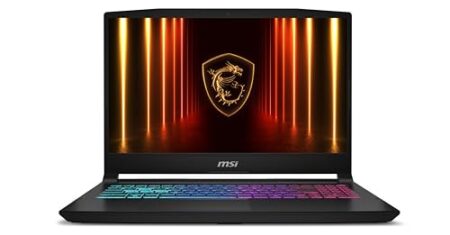


I’m curious about the Surface Mobile Mouse. Is it really as portable as they say? I travel a lot and need something that won’t take up too much space.
Absolutely, the Surface Mobile Mouse is designed for portability and is lightweight, making it a great travel companion.
Yes! I took mine on a trip last month and it fit perfectly in my laptop bag. Plus, it connected super fast to my devices!
I just got the Sculpt Mouse and I’m still getting used to the shape. It feels a bit strange at first, but I hope it grows on me! Any tips?
Give it some time! Ergonomic mice can feel different initially but are designed for long-term comfort.
Yeah, it took me a week to adjust, but now I can’t imagine using anything else!
Is the Basic Optical Mouse really ‘basic’? I need a mouse for my home office that won’t break the bank. How does it perform for daily tasks?
I have it and it’s great for browsing and basic tasks. You can’t go wrong for the price!
It’s known for being reliable and straightforward. Perfect for everyday use without any frills.
I’m not sure about the Bluetooth Mouse. I need something that can keep up with my gaming. Would this work, or is it more for casual use?
I tried using it for some light gaming, but it just didn’t have the responsiveness I needed.
It’s more suited for general use. Gamers may prefer a more responsive model.
The Arc Mouse is so cool! I love how compact it is. I took it on a camping trip, and it barely took up any space. Do you think it’s durable enough for outdoor use?
Definitely! Just be careful with exposure to dirt and moisture.
It’s designed for portability, but outdoor use can be tough on tech. Just make sure to keep it protected.
I love the look of the Pro Intellimouse, but I’ve heard mixed reviews about the wire. Is it really that annoying?
Wired mice can be a bit less convenient for some, but they often have lower latency for gaming.
I personally prefer wired for gaming, so the trade-off is worth it for me!
Can anyone confirm if the Basic Optical Mouse is good for left-handed users? I’ve heard mixed things about it.
It’s designed to be comfortable for both right and left-handed users!
I’ve used it left-handed and it worked fine for me. Just keep in mind it’s not fully ambidextrous.
I just bought the Bluetooth Mouse and I’m loving it so far! The scrolling feature is super smooth. Is it just me or is that a big plus?
I agree! Makes browsing so much easier.
Glad to hear you’re enjoying it, Nancy! Smooth scrolling is definitely a nice feature.
I’ve been using the Bluetooth Ergonomic Mouse for about 6 months now. It feels great, but I do wish the battery life wasn’t as short as advertised. Anyone else having battery issues?
I’ve had mine for a while and haven’t faced battery issues, but I don’t use it all day long. Maybe that’s why!
Battery life can vary based on usage. Have you tried using power-saving settings?
The Sculpt Ergonomic Mouse has changed my life! I used to have wrist pain after long hours at the computer, but not anymore! It’s so comfy and fits my hand perfectly. Highly recommend it for anyone with similar issues!
Thanks for sharing your experience, Emily! Ergonomics can really make a difference for many users.
I second that! I’ve had mine for over a year now and it feels like a dream.
I’ve seen the Arc Mouse pop up everywhere! How does it compare for gaming vs. everyday tasks?
I used it for casual gaming sessions and it was okay, but definitely not for serious gamers.
It’s designed more for portability than gaming, so it might not perform the best in that area.
The Bluetooth Ergonomic Mouse sounds great, but I’m worried about connectivity issues. How stable is the Bluetooth connection?
I’ve had mine for a while, and it connects quickly every time. No issues here!
The connection is generally stable, but it can depend on your environment and devices.
I’ve been using the Microsoft Pro Intellimouse for a couple of months now and I absolutely love it! The customizable buttons are a game changer for my workflow. I do a lot of graphic design work and this mouse has improved my precision. Anyone else tried it for gaming? How does it stack up?
I tried it for gaming but found the shape a bit off for my hand. Still a great mouse for work, though!
Glad to hear you’re enjoying it, Sarah! The Pro Intellimouse is definitely praised for its versatility in both gaming and professional tasks.