Best Mini Keyboards in 2025 (Top 6: Logitech, Tecknet and More)
Last Updated on July 18, 2025
Discover the best mini keyboards for your setup. Find compact and portable options that offer top performance and enhance your workspace.
Ever found yourself on a cramped desk, battling against an oversized keyboard? If so, you know the struggle of trying to type comfortably while saving precious space. Mini keyboards are NOT just for travel; they’re the perfect solution for anyone who wants to reclaim their desk REAL ESTATE!
Imagine typing away on a sleek, compact device that fits snuggly in your bag or on your desk. With the right mini keyboard, you can enjoy the benefits of a FULL-SIZED keyboard without sacrificing your space or comfort. Let’s dive into the best mini keyboards for 2025, ensuring your typing experience is as smooth as your coffee!
Contents
- The Best Best Mini Keyboards
- Logitech MX Mechanical Mini Keyboard
- Logitech MX Keys Mini Keyboard
- MCSaite Super Mini Wired Keyboard
- TECKNET Wireless Mini Keyboard
- GEODMAER 65% Gaming Keyboard
- SR Mini Wired Keyboard
- Final Thoughts on the Best Mini Keyboards
- How to Choose the Best Mini Keyboard
- Check Out the Best Mini Keyboards
- Also Check Out Other Helpful Articles
- Video About the Best Mini Keyboards
The Best Best Mini Keyboards






Logitech MX Mechanical Mini Keyboard
The Logitech MX Mechanical Mini offers a premium typing experience with its low-profile mechanical keys and smart illumination. It's perfect for those who want a compact yet highly functional keyboard that supports multiple devices easily.
Logitech MX Mechanical Mini Wireless Illuminated Keyboard
The Logitech MX Mechanical Mini is designed for those who appreciate both functionality and aesthetics in their workspace. This compact keyboard is perfect for users who switch between devices frequently, thanks to its Easy-Switch feature that allows you to connect up to three devices simultaneously. The low-profile mechanical switches provide satisfying tactile feedback, making typing a pleasurable experience.
Key Features:
While the MX Mechanical Mini is packed with features, it's important to note that its higher price point may not fit every budget. However, for those willing to invest, it proves to be a worthy addition to any desk setup.
Logitech MX Keys Mini Keyboard
The Logitech MX Keys Mini combines a compact design with innovative features that enhance productivity and comfort. It's a stellar choice for creators who work across multiple devices and need a reliable keyboard.
Logitech MX Keys Mini Minimalist Wireless Illuminated Keyboard
The Logitech MX Keys Mini is crafted specifically for creators seeking efficiency without sacrificing comfort. With its compact form, this keyboard allows you to keep your workspace tidy while offering all essential functionalities. The Perfect Stroke keys are designed to provide a comfortable typing experience, adapting to the shape of your fingertips.
Key Features:
Although the MX Keys Mini may not fit all budgets, its combination of premium features and reliable performance makes it an excellent investment for anyone looking to enhance their typing experience.
MCSaite Super Mini Wired Keyboard
The MCSaite Super Mini Wired Keyboard is an excellent choice for professionals who need a reliable keyboard that doesn’t take up much space. Its sturdiness and compact design make it perfect for various settings.
MCSaite Super Mini Wired Keyboard
The MCSaite Super Mini Wired Keyboard is designed for users who value space efficiency and build quality. Measuring just 8.66 x 4.65 inches, its compact size makes it fitting for desks with limited space, while the sturdiness of its metal construction provides confidence during use.
Key Features:
Although it may not have the extensive features of more complex keyboards, the MCSaite Super Mini Wired Keyboard excels in offering a reliable and resilient option for professionals and occasional users alike.
TECKNET Wireless Mini Keyboard
The TECKNET Wireless Mini Keyboard is a fantastic budget-friendly option for those who need a compact and functional keyboard. Its portability and basic features make it suitable for casual use and on-the-go scenarios.
TECKNET 2.4G Wireless Mini Keyboard
The TECKNET Wireless Mini Keyboard is an ideal solution for users who need a functional keyboard that doesn't take up much space. Measuring just 11.5 x 4.9 inches, it's perfect for both home and office use, as well as for travel. Its lightweight design makes it easy to carry around, providing convenience without sacrificing performance.
Key Features:
While the TECKNET keyboard may not offer advanced features found in more premium models, its affordability and portability make it a great choice for casual users or those on a budget.
GEODMAER 65% Gaming Keyboard
The GEODMAER 65% Gaming Keyboard is a solid choice for gamers looking for a compact keyboard that doesn't compromise on performance. Its anti-ghosting features and backlighting make it a fun addition to any gaming setup.
GEODMAER 65% Gaming Keyboard
The GEODMAER Gaming Keyboard is designed for gamers who want a keyboard that maximizes desk space while still providing a robust gaming experience. With its 65% compact layout, you can easily transport this keyboard to LAN parties or use it in limited desk setups without sacrificing essential keys.
Key Features:
While the GEODMAER may not have all the advanced features of high-end gaming keyboards, it offers great value for its price, especially for gamers looking for a compact and functional solution.
SR Mini Wired Keyboard
The SR Mini Wired Keyboard is a simple, no-frills solution for users who need a reliable keyboard without the bells and whistles. Ideal for occasional use, it offers basic functionality and portability.
SR Mini Keyboard Wired Thin Light 78 Keys
The SR Mini Keyboard is designed for users who need a compact and lightweight option for occasional typing tasks. Measuring just 11 x 5.2 inches, it easily fits into a backpack or laptop bag, making it an excellent choice for users who travel frequently or require a backup keyboard.
Key Features:
While it may lack the durability and features of more premium keyboards, the SR Mini Keyboard serves its purpose well for those who need a quick, portable keyboard in a pinch.
Final Thoughts on the Best Mini Keyboards

If you’re seeking the ultimate typing experience, look no further than the Logitech MX Mechanical Mini Keyboard. Its ergonomic design and smart features make it a top pick for both casual users and professionals alike. Alternatively, if you're a creator on a budget, the Logitech MX Keys Mini Keyboard offers incredible value without compromising on quality. Either choice ensures you get a fantastic blend of functionality and portability!
How to Choose the Best Mini Keyboard
When choosing the best mini keyboard for your needs, it’s important to evaluate several key features. Factors like connection type, power source, compatibility, backlighting, and the presence of a touchpad can significantly impact your experience. Below, we break down each of these considerations to help you make the right decision.
1. Select the Right Connection Type
Start by deciding whether you prefer a wired or wireless connection. This will influence both usability and compatibility:
- Wired Mini Keyboards connect via USB and tend to be affordable, with reliable plug-and-play performance.
- Wireless Mini Keyboards connect via Bluetooth or a USB receiver. They’re great for mobility and help reduce cable clutter.
Tip: Make sure your device supports Bluetooth if you're opting for a wireless model. If not, a Bluetooth adapter can solve the issue.
2. Choose Between Mechanical and Membrane Keyboards
Understanding the key types is essential for comfort and performance:
- Mechanical Keyboards: Offer tactile feedback, durability, and fast response. Each key uses a mechanical switch.
- Membrane Keyboards: Quieter and often more affordable, but may feel less responsive and have shorter lifespans.
3. Look for Anti-Ghosting for Better Accuracy
For gaming or fast typing, anti-ghosting or N-Key Rollover ensures that multiple keys can be pressed simultaneously without lag or missed inputs.
4. Consider Macro Keys and a Numeric Keypad
Some mini keyboards come with macro keys that allow you to assign shortcuts or repetitive tasks. Others use F-keys for similar customization. A numeric keypad, when available, can also enhance productivity.
5. Opt for a Familiar Layout
If you're used to a specific keyboard layout, choose a mini keyboard that matches it (e.g., QWERTY US layout). In some regions, users may prefer layouts with specific characters like “ç” — make sure to select the appropriate version for your typing habits.
6. Backlighting Makes a Big Difference in Low Light
Mini keyboards with RGB or LED backlighting not only look stylish but also help you type in dark environments. RGB models often allow for full customization and can extend the life of key labels by preventing wear.
7. Check for Useful Extra Features
Premium mini keyboards may include features like:
- Battery level indicators
- Multi-device switching
- Foldable or spill-resistant designs
These extras can greatly improve usability and convenience.
8. Ensure Operating System Compatibility
Most modern mini keyboards support Windows, macOS, Android, Linux, and iOS, but it’s still wise to confirm compatibility with your operating system — especially if you're using an older version like Windows XP or Vista.
9. Review Wireless Range for Home Setups
If you're using your keyboard with a smart TV or across the room, wireless range becomes crucial. Look for Bluetooth versions 3.0 or higher, and check the manufacturer’s rated distance (typically up to 10 meters or ~33 feet).
10. Understand the Power Source
- Wired keyboards don’t require batteries.
- Wireless keyboards may use disposable batteries or have built-in rechargeable batteries — the latter is more eco-friendly and cost-effective over time.
11. Consider Size and Weight
Mini keyboards are designed for portability, but size still matters:
- For on-the-go use, prioritize lightweight and ultra-compact models.
- For desktop or living room use, check the physical dimensions to ensure typing comfort.
12. Touchpad or No Touchpad?
Many mini keyboards come with a built-in touchpad, combining keyboard and mouse functions in a single device. This is ideal for limited spaces or TV use. However, if you prefer using a separate mouse, a touchpad-free keyboard might offer a better typing experience.
13. Multimedia Keys Add Extra Convenience
Some models include dedicated multimedia keys for controlling volume, playback, and other media functions. These are especially handy for casual use on smart TVs or media centers.
Note: Not all multimedia keys are fully compatible with every smart TV. For best results, consider choosing a keyboard from the same brand as your device.
14. Backlighting: More Than Just Looks
Backlit mini keyboards enhance visibility in low-light environments, making them ideal for gamers, night owls, or home theater setups. RGB options add a visual flair while offering practical functionality.
Check Out the Best Mini Keyboards
Still not sure which one to choose? Click the link below to see the best-selling products.
Also Check Out Other Helpful Articles
Take a look at more useful articles that can help you make more informed decisions.
- Best Mac Keyboards in 2025 (Top 9: iClever, Logitech and More)
- Best Webcams in 2025 (Top 10: Ugreen, Logitech and More)
- Best Water Coolers in 2025 (Top 7: Corsair, NZXT and More)
Video About the Best Mini Keyboards
We created a video on the topic. Just click to watch.
About the Author
43 Comments






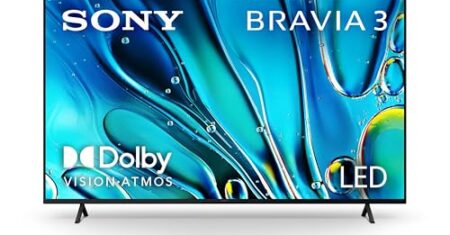
Just got the TECKNET Wireless Mini Keyboard and it’s working fine for my needs! Super affordable, but I’m not a fan of the plastic feel. Is that common with budget keyboards?
Totally! But if it works for you, that’s what matters. How’s the battery life?
@Linda Green So far, it’s good! I haven’t had to change it yet, so I’m optimistic.
Yes, budget keyboards often use cheaper materials. It’s a trade-off for the price.
I have the same keyboard and I like it too! It’s a great compact option for my workspace.
The gaming keyboards are getting fancy! I’m curious about the GEODMAER’s backlighting. Is it customizable?
That’s a bummer! I like when you can change the colors. Still a solid choice for the price, though.
@Emily Davis True! Might still consider it for the size and performance.
The GEODMAER has basic backlighting options but not full customization.
How about the battery life on the Logitech MX Keys Mini? I’m really looking for something that lasts!
The battery life on the MX Keys Mini is quite impressive! It can last several weeks.
@Henry Wright That’s awesome! Definitely leaning towards getting it now.
I’ve had mine for a month, and I only charged it once! Super convenient.
I’m not really into mini keyboards, but I’ve heard good things about the Logitech MX Keys Mini. Anyone here prefer it over the Mechanical Mini?
The MX Keys Mini is great for creators! It has a sleek design and enhances productivity.
I actually prefer the MX Keys Mini! The keys feel softer and it’s quieter, which I love.
@Rachel Adams That’s interesting! I might give it a shot, especially since I do a lot of typing.
I’m between the Logitech MX Keys Mini and the Mechanical Mini. Is the difference in feel significant?
I’d say try both if you can! They cater to different preferences.
The feel is quite different! Mechanical has tactile feedback while the MX Keys is softer.
@David Turner Good idea! I’ll see if I can find a store with both models.
Just got the SR Mini Keyboard as an emergency backup, and honestly, it’s not bad! It’s super light, but I can’t type for long on it. Anyone else feel the same?
@Emma Davis Right? I keep it in my bag just in case. Better than nothing!
I agree, it’s fine for short tasks but not for long typing sessions. Still handy to have!
The SR Mini is definitely more basic, but it’s great for occasional use.
I’ve always used full-size keyboards, but I’m tempted to try a mini one for travel. The MCSaite looks sturdy! Can anyone share their experiences with its durability?
I’ve had mine for a few months, and it’s held up really well! No issues at all.
The MCSaite is known for its solid build. Great for professionals who need reliability!
@Kevin Harris That’s good to hear! I travel a lot for work, so durability is key.
I recently got the Logitech MX Mechanical Mini, and wow, the typing experience is amazing! The backlighting is so helpful, especially when I’m working at night. I wish it had a wrist rest, though! Has anyone else used it? What do you think? 🤔
Glad to hear you’re enjoying the MX Mechanical Mini! It’s definitely a great choice for comfort and functionality.
@Sophie Lee Yes, it switches easily! I love that I can jump from my laptop to my tablet with just a press of a button.
I love the sound of the clicky switches! Have you tried using it with multiple devices?
@James Parker It’s been pretty good! I charge it every couple of weeks, but I don’t use it all day every day.
I’ve been thinking about getting one too! How’s the battery life? Do you have to charge it often?
I’m a gamer and looking for a compact keyboard. The GEODMAER caught my eye. I love the backlit feature, but how is it for actual gaming performance?
The GEODMAER is designed with gamers in mind! Its anti-ghosting feature is a big plus.
I use it for gaming, and it’s decent! Just make sure you’re okay with the membrane keys.
@Paul Turner Thanks! I’ll keep that in mind. I might just go for it.
I was initially turned off by mini keyboards, but the Logitech MX Mechanical Mini changed my mind. Typing feels so nice! What do you all think about its design?
@Grace Miller Agreed! They look great on my desk.
The design is sleek and modern! It’s definitely one of the more appealing mini keyboards.
I love the look of the Logitech keyboards! They have a premium feel.