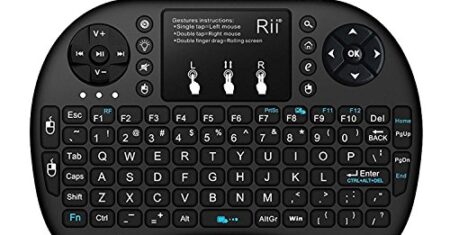Best Nintendo Switch Controllers in 2025 (Top 9: Voyee, AceGamer and More)
Looking for the best Nintendo Switch controllers? Discover the top-rated official and third-party options for every type of gamer. Find your perfect gamepad today!
Great controllers change everything. A crisp trigger, reliable stick, or a comfy grip can turn a good session into a great one.
You want responsiveness, comfort, and no surprise drift. Pick the right pad and your thumbs will thank you during long play sessions or frantic multiplayer rounds.
Contents
- The Best Nintendo Switch Controllers
- Neon Purple and Orange Joy-Con Pair
- PDP Afterglow Wave Wireless RGB Controller
- PowerA Enhanced Wireless Controller Black
- VOYEE RGB Programmable Wireless Pro Controller
- Multi-Platform Wireless Controller 2-Pack
- Programmable Wireless Switch Controller with Back
- Red Wireless Replacement Joy-Con Pair
- AceGamer Dual-Pack Wireless Pro Controllers
- Lyyes 2-Pack Wireless Switch Controllers
- Final Thoughts on the Best Nintendo Switch Controllers
- What Is the Nintendo Switch?
- How to Choose the Best Nintendo Switch Controllers
- Check Out the Best Nintendo Switch Controllers
- Also Check Out Other Helpful Articles
- Video About the Best Nintendo Switch Controllers
The Best Nintendo Switch Controllers









Neon Purple and Orange Joy-Con Pair
You get the authentic Joy-Con experience with full functionality, including motion controls, HD rumble, and the flexibility to use them attached, handheld, or shared. They’re the safest choice if you want guaranteed compatibility and high responsiveness.
Pros
- Official Nintendo hardware and build quality
- Versatile use: handheld, attached, or as two controllers
- Gyro sensors and precise motion control
- HD Rumble and NFC support (right Joy-Con)
Cons
- Relatively expensive compared to third-party options
- Joy-Con drift has been reported by some users
- Small size may be less comfortable for some adults
Why choose official Joy-Con
When you want guaranteed compatibility and feature parity with the Switch platform, official Joy-Con controllers are the benchmark. They support motion controls, HD Rumble, and the right Joy-Con includes NFC for amiibo, giving you the full set of Switch features without compatibility fuss. The neon purple and neon orange colorway also adds a bold, playful look to your system.
- Official Nintendo components and standards
- Full motion input and HD Rumble support
- Can be used independently or combined in a grip
Real-world performance and versatility
You’ll find these easiest to set up: just slide them onto your console or pair wirelessly for immediate use. They’re ideal for games that rely on motion input, like splatoon-style shooters or party games that ask you to hand a Joy-Con to a friend for two-player sessions. The form factor is uniquely Nintendo — lightweight and compact — which many players love for portability.
- Great for local multiplayer and party games
- Seamless integration with Switch software and accessories
Considerations and ownership tips
Official Joy-Con are typically more expensive than third-party alternatives, and a minority of users report analog stick drift over extended use. If you prioritize longevity, take care to avoid rough handling and keep firmware up to date. For long play sessions, consider supplementing with a Pro-style controller for comfort.
"Works great. Nothing like the real thing," a reviewer said, summarizing the core advantage: the official hardware just works the way Nintendo intended.
Who this is best for
Choose these if you want an authentic experience, guaranteed compatibility with all Switch features, and a visually striking color option. They’re especially good if you share the system often or need the NFC/HD Rumble functions for certain games.
PDP Afterglow Wave Wireless RGB Controller
You get a striking controller with customizable RGB lighting, programmable back buttons, and long battery life, all in an officially licensed package. It’s ideal if you want a high-style pad that doesn’t compromise on comfort or core performance.
Pros
- Eight RGB zones with dynamic lighting modes
- Two programmable quick-action back buttons
- Built-in motion controls and good battery life
- Officially licensed and comfortable ergonomics
Cons
- Priced higher than many budget alternatives
- C button not available for Switch 2
- Lighting may reduce battery runtime if left on
A visually striking, fully featured wireless pad
If you want a controller that stands out on your desk or stream, this Afterglow Wave offers dynamic lighting across eight RGB zones with four pre-set modes. Beyond looks, PDP built in programmable back buttons and motion controls so you don’t trade function for style.
- Eight RGB zones with customizable modes
- Two programmable back buttons for quick actions
- Long battery life suitable for extended sessions
Performance, comfort, and real use
The controller handles like a premium alternative: comfortable grips, responsive buttons, and motion support for compatible titles. The programmable back buttons let you map essential commands for faster access, which can be a real advantage in competitive or fast-action games. Users consistently praise its ergonomics and long battery life in day-to-day sessions.
- Great for long gaming marathons or streaming setups
- Excellent choice if you want programmable controls plus flair
Considerations and practical advice
This is a higher-priced controller than basic third-party options, but the official licensing and build quality justify the cost for many buyers. Note that certain platform-specific inputs (like some Switch 2-specific C button functionality) may be limited. To maximize runtime, consider disabling lighting during extended play.
"The purple design with customizable LED lighting looks stunning," a reviewer wrote, reflecting the common sentiment: it’s equally about style and substance.
Who should consider it
Pick the PDP Afterglow Wave if you want a premium-feeling controller that adds personality to your setup while offering programmable features and long endurance. It’s an especially good fit for streamers, those who value aesthetics, and players who want extra on-controller customization.
PowerA Enhanced Wireless Controller Black
You get an officially licensed controller that blends Pro-style ergonomics with extra customization and long battery life. It’s a great middle ground if you want reliability without the Pro Controller price tag.
Pros
- Officially licensed by Nintendo for compatibility
- Two mappable advanced gaming buttons
- Long battery life (up to ~30 hours)
- Motion controls and responsive inputs
Cons
- Not a full replacement for the official Pro Controller features
- Occasional connectivity or minor stick offset reported
- Might feel large for smaller hands
An officially licensed, feature-rich alternative
You’ll find this PowerA Enhanced Wireless Controller attractive if you want the feel of a Pro-style pad with extras like mappable buttons and a rechargeable battery — but without the higher cost of the official Pro Controller. Because it’s officially licensed, you get broad compatibility and reliable behavior with Switch software.
- Rechargeable lithium-ion battery with long runtime
- Two mappable Advanced Gaming Buttons for custom shortcuts
- Motion control support for select titles
How it performs during play
In practice, the controller is responsive and comfortable for long sessions, with a familiar button layout that translates well for action, racing, and fighting games. The mappable buttons let you assign frequently used commands to accessible rear buttons, which can improve reaction times in competitive play.
- Great for extended co-op or single-player marathons
- Easy to pair and stable Bluetooth 5.0 connectivity
Minor drawbacks and practical notes
This controller isn’t a one-to-one feature match with Nintendo’s Pro Controller — some advanced features like NFC or full HD Rumble parity may be absent. A few users have reported intermittent minor stick offset that resolves with a power cycle. If you need a compact pad for smaller hands, you may want to test fit first.
"There’s no bells and whistles but it does exactly what it says it does," a user observed — which sums up the PowerA: dependable, practical, and a best-seller for a reason.
Who should consider this controller
Choose this if you want a comfortable, officially licensed controller that adds customization through mappable buttons and won’t need frequent recharging. It’s a strong choice for family households and casual-to-serious players who want pro-style ergonomics on a budget.
VOYEE RGB Programmable Wireless Pro Controller
You’ll enjoy the colorful RGB lighting and long runtime from the 1000 mAh battery while getting core features like gyro, vibration, and one-key pairing. It’s an excellent budget pick if style and basic performance matter to you.
Pros
- 1000mAh battery offers long playtime
- Programmable keys and one-key pairing/wake-up
- 9-color RGB lighting with multiple modes
- Supports gyro, turbo, and vibration functions
Cons
- Not officially licensed — occasional compatibility quirks
- Battery life varies with RGB and vibration usage
- May need PC tools for full functionality on some platforms
A flashy, practical midrange controller
If you like a controller that looks as good as it performs, the VOYEE unit delivers RGB flair plus a generous 1000mAh battery. You’ll get multiple LED modes (solid, breathing, strobe) to customize your setup, while maintaining core gameplay features like gyro and vibration for immersive play.
- RGB lighting with 9 colors and 4 modes
- 1000mAh battery for 10–15 hours typical runtime
- One-key pairing and programmable controls for convenience
Everyday performance and cross-compatibility
Users report reliable pairing with Switch consoles and solid performance on PC. The controller’s feel and D-pad quality are often praised relative to its price, and the inclusion of rumble and gyro makes it suitable for a wide range of Switch titles. The lighting is a clear draw if you stream or play in low-light conditions.
- Great for casual streamers and gamers who like visual flair
- Also works well as a budget Pro-style controller substitute
Trade-offs and tips
Because this is not an official Nintendo product, you may encounter occasional quirks with certain platform-specific features. Battery life depends heavily on LED brightness and vibration use — turn off lighting for the longest runtime. For PC use, you may need third-party tools to emulate some controller behaviors fully.
"It feels good, buttons are responsive, and the colorful lights give it a stylish touch," one user said — a common endorsement for players who prioritize looks and value.
Who should buy it
Choose the VOYEE controller if you want a stylish, feature-rich controller at a low price. It’s a sensible pick for those who want programmable functions, long battery life, and RGB aesthetics without spending on premium brand options.
Multi-Platform Wireless Controller 2-Pack
You get a versatile pair that works across Switch models, PC, Android, and iOS, making these a great all-purpose option. They deliver responsive buttons, vibration, turbo, and a screenshot function for convenience.
Pros
- Wide compatibility: Switch, PC, Android, iOS
- Dual vibration, turbo, and screenshot functions
- Comfortable in-hand feel and responsive controls
- Two controllers included for multiplayer
Cons
- May not support some proprietary Nintendo features
- Build quality is typical of budget third-party units
- Occasional sleep-mode reconnection annoyance
Built to connect nearly everywhere
If you want a flexible controller set that won’t be limited to just your Switch, this two-pack aims to be a universal solution. It supports Switch, Switch Lite, OLED, PC, Android, and iOS, which makes it especially useful if you game across devices or want a laptop/phone controller that feels familiar.
- Broad platform compatibility for maximum utility
- Screenshot and turbo features add convenience during play
- Dual vibration for more immersive feedback
In-play feel and functionality
You’ll find these controllers comfortable during extended sessions, with responsive buttons and a reliable Bluetooth pairing process. Users report smooth gameplay in Mario Kart and other titles, and the turbo function is handy for games that benefit from rapid-fire. Having two controllers in the box means you’re ready for local matches right away.
- Good choice for families and mixed-device households
- Stable performance for typical multiplayer and single-player games
Practical limitations
While versatile, third-party controllers rarely mirror every proprietary Switch feature (like NFC or platform-specific wake behavior) perfectly. Expect some differences in feature parity compared with official peripherals. Also, long-term durability can vary, so treat these as excellent value rather than lifetime investments.
"They’ve exceeded my expectations — connects fast and feels comfortable," a reviewer commented, illustrating the general user experience: reliable, versatile, and affordable.
Who should pick these
Go for these controllers if you want a versatile, cross-platform set that covers most of your gaming needs without significant expense. They’re especially convenient if you switch between console and mobile/PC gaming regularly.
Programmable Wireless Switch Controller with Back
You get a controller geared toward customization, with two programmable back buttons and multiple macro modes to simplify complex inputs. It’s a good pick if you want to remap actions for competitive or accessibility purposes.
Pros
- Two programmable back buttons with single/multi modes
- Solid battery life and stable wireless performance
- Good value for players who want custom mapping
- Comfortable and similar layout to Switch Pro
Cons
- Controller goes into rest mode quickly on inactivity
- Some users report occasional disconnects
- Third-party firmware support is limited
Customization at the core
This controller stands out by offering programmable functionality usually found on higher-end pads. You can set single or multi-program modes (M1/M2) to map complex input combinations to the rear buttons, which can make executing advanced moves or accessibility adaptations much easier.
- Two programmable back buttons for macro or shortcut control
- Multiple programming modes to suit different playstyles
- Comfortable layout for standard and extended sessions
How that helps in real games
If you often find yourself juggling multi-button combos, the rear programmable pads let you free up fingers and react faster. Competitive and fighting-game players can map repeated combos to a single input, while casual players can create shortcuts for accessibility. You’ll also benefit during party games where quick access to buttons matters.
- Useful for fighters, shooters, and complex-action titles
- Makes single-handed combos or accessibility remaps feasible
Drawbacks and practical notes
Some users note the controller sleeps quickly and requires a reconnection press after short inactivity; that can be annoying in certain situations. There are occasional reports of disconnects, though most sessions are stable. As with many third-party controllers, long-term firmware updates and manufacturer support may be limited.
"My kid says it works great — cheap and looks good quality," a reviewer said, pointing to the typical experience: functional and feature-rich for the price.
Who benefits most
Pick this controller if you want programmable controls without paying for a premium pro unit. It’s ideal for players who value custom mapping and shortcuts, and for anyone wanting to tailor controls for accessibility or competitive convenience.
Red Wireless Replacement Joy-Con Pair
You get a budget-friendly replacement set that covers the essential functions — motion, vibration, and gyro — without breaking the bank. It’s a practical choice if you need a quick, inexpensive repair or an extra pair for multiplayer sessions.
Pros
- Very affordable compared with OEM Joy-Con
- Includes 6-axis gyroscope and vibration
- Easy pairing and immediate functionality
- Lightweight and compact for kids
Cons
- Not Nintendo-branded — long-term reliability varies
- Occasional differences in color/fit compared to originals
- May lack advanced features like HD Rumble fidelity
What this replacement set does for you
You’re buying a cost-effective spare or backup set of wireless Switch controllers designed to restore multiplayer capability or replace a damaged Joy-Con. These controllers emphasize core functionality — buttons, analog sticks, vibration, and a 6-axis gyroscope — so you can jump back into motion-controlled games and local multiplayer quickly.
- Affordable option for families and kids
- Built-in vibration and motion input for most Switch titles
- Simple pairing and immediate use out of the box
Key features and real-world benefits
You’ll appreciate how these controllers let you keep playing without a long wait or expensive OEM replacement. The 6-axis gyro supports motion games, the vibration gives tactile feedback during races or combat, and the small form factor makes them suitable for younger hands. Users often mention you can get reliable, months-long use when treating the controllers reasonably.
- Good for Mario Kart, party games, and quick co-op sessions
- Lightweight design that younger players find comfortable
Limitations and practical tips
Because these are third-party replacements, you should expect variation in build quality and longevity compared with official Joy-Con. Drift risk exists for many aftermarket sticks, and fine features like nuanced HD Rumble or NFC amiibo support may be absent or inconsistent. If you rely on pro-level performance, consider an official Pro Controller or licensed alternative.
"My son received a Nintendo Switch for Christmas and needed a replacement fast — these worked perfectly for over a month," one user wrote, reflecting the typical buyer experience: reliable short-term use at a low price.
Who should choose this set
If you want a low-cost, no-frills solution to replace broken controllers or add extras for local multiplayer, this pair is a solid pick. You sacrifice some premium durability and advanced niceties, but you get functional controllers that will get most people back into the game quickly.
AceGamer Dual-Pack Wireless Pro Controllers
You get two ready-to-use controllers that are ideal for local multiplayer and casual play. They offer responsive buttons and vibration for the price, though you may need to spend time pairing and configuring button layouts initially.
Pros
- Two controllers included for inexpensive multiplayer
- Responsive buttons and enjoyable vibration feedback
- Comfortable grip suitable for smaller hands
- Good battery life on a single charge
Cons
- Initial pairing can be confusing for some users
- Button mapping inconsistencies reported occasionally
- Nonstandard features may not match official controllers
Why the AceGamer dual-pack is compelling
You’re looking at a practical bundle that prioritizes affordability and immediate multiplayer capability. By shipping two controllers in one box, AceGamer targets families and groups who want to play without buying two full-priced units. For many households, this is the easiest way to add controllers for party nights and casual gaming.
- Two controllers included — cost-effective multiplayer solution
- Turbo and dual-vibration features for added gameplay fun
- Comfortable ergonomic design for varied hand sizes
Performance and everyday use
In daily use, these controllers deliver solid performance for racing, platformers, and party games. Reviewers consistently mention reliable button responsiveness and a satisfying vibration experience. If you’re hosting kids’ game nights or casual multiplayer sessions, the two-pack saves money while giving you reliable functionality.
- Ideal for Mario Kart, Super Smash Bros., and co-op titles
- Lightweight and easy for younger players to handle
Drawbacks and setup tips
Expect a short learning curve for pairing and occasional button mapping quirks; reading the manual helps. Durability and firmware support vary with third-party controllers, so treat these as robust budget options rather than pro-level peripherals. If precise competitive play is crucial, you may prefer a higher-tier controller.
"We picked up the AceGamer Wireless Controller for our Nintendo Switch, and it’s been a fantastic addition," one user wrote — a sentiment that captures how this set serves families and casual players well.
Who this is best for
Choose AceGamer if you want a plug-and-play two-pack for local multiplayer at a low price. It’s an especially good fit for families, kids, and social gaming sessions where value is the top priority.
Lyyes 2-Pack Wireless Switch Controllers
You get two comfortable, easy-to-pair controllers at a low price, making them handy spares for family play or replacement pairs. Expect solid ergonomics and battery life, though high-end haptics may be missing.
Pros
- Ergonomic design for comfortable play
- Comes as a two-pack for multiplayer
- Fast pairing and stable wireless connection
- Decent battery life on a single charge
Cons
- No or weak vibration reported by some users
- Build quality not as durable as first-party units
- May lack advanced Switch-specific features
What you get with the Lyyes two-pack
You’re buying a practical, budget-friendly two-pack of wireless controllers meant to give you extra controllers without the expense of official hardware. These controllers focus on core usability: comfortable grips, responsive buttons, and a rechargeable battery that can last many hours of play between charges.
- Comfortable ergonomic shape for long sessions
- Two controllers included — good for local multiplayer
- Quick charge times and reasonable runtime
Everyday use and strengths
In practice, these controllers perform very well for standard multiplayer games like Mario Kart, Smash-style brawlers, and platformers where fine HD Rumble fidelity isn’t critical. Users report easy pairing and consistent performance across multiple Switch units, which is useful if you rotate controllers between systems.
- Ideal for families and casual gamers needing backups
- Reliable connection and responsive button input
Limitations and what to watch for
If you care about premium features like high-fidelity rumble or NFC amiibo support, these budget controllers may not deliver. Some users noted vibration was weak or absent; if haptic feedback is important to you, factor that into your decision. Also, long-term durability can vary with third-party controllers, so consider treating them as affordable backups rather than primary pro-level controllers.
"Everything else is top notch! High quality, well made, and comfortable for the price!" — a common user takeaway that reflects these controllers’ positioning: affordable, comfortable, and dependable for everyday use.
Who should buy these
Pick this set if you want a low-cost way to add reliable controllers for family play or to replace lost/damaged units. They aren’t targeted at esports-level precision, but they do an excellent job for casual and local multiplayer gaming.
Final Thoughts on the Best Nintendo Switch Controllers

Go with the Neon Purple and Orange Joy-Con Pair if you want the authentic Nintendo experience. These are the safest bet for full compatibility — motion controls, HD Rumble, and flexible use attached, handheld, or shared. Choose them when you need guaranteed responsiveness for Labo, Ring Fit, party games, or quick local multiplayer.
If you prefer a more traditional Pro-style pad with personality, get the PDP Afterglow Wave Wireless RGB Controller. It gives you comfortable ergonomics, programmable back buttons, long battery life, and eye-catching RGB lighting. Pick this one for longer docked sessions, competitive play with custom inputs, or when you want a stylish controller that still performs.
What Is the Nintendo Switch?
The Nintendo Switch is a hybrid console that combines a central screen with two detachable Joy-Con controllers on the sides. This unique design allows you to play anywhere in handheld mode or connect the system to a TV using the dock. Once docked, you can keep playing with wireless Joy-Cons or another compatible controller.
The console supports multiplayer games, with some titles allowing up to 8 players at once. For local multiplayer on the same console, you’ll need additional controllers. Games can be purchased separately, either as physical cartridges or digital downloads.
Whether you prefer handheld gaming or a more traditional home console experience, finding the right controller makes all the difference. Below, you’ll discover key tips to help you choose the best Nintendo Switch controllers for your style of play.
Best Gaming Headsets Under 60 dollars
How to Choose the Best Nintendo Switch Controllers
Need an extra controller or want to replace your current one? Here are the most important factors to consider before buying: controller type, design, brand, and special features.
1. Joy-Con or Traditional? Choose Based on Gameplay
The Nintendo Switch offers two main types of controllers:
Joy-Con: Perfect for Handheld or Shared Play
Joy-Con controllers attach directly to the sides of the console, making them ideal for portable gaming. They can also be detached and used wirelessly, whether you’re playing on the console screen or on your TV.
A major advantage is that each Joy-Con can function as a standalone controller, allowing two players to enjoy multiplayer without buying an extra set. For safety, wrist straps are recommended to prevent accidental drops.
Traditional Controllers: Best for TV Play
Traditional gamepads, such as the Nintendo Switch Pro Controller, resemble controllers from other consoles. They’re designed for two-handed use and provide excellent comfort for longer gaming sessions.
These controllers are available in both wired and wireless versions, often with color variations. They’re especially recommended for games that require precision and for players who spend more time gaming on a TV.
2. Wireless Controllers Offer More Freedom
Most Joy-Con models are wireless, though some third-party versions may require a wired connection. Traditional controllers are available in both wired and wireless options.
Wireless controllers give you greater freedom of movement and help keep your setup organized. Wired controllers, on the other hand, tend to be more affordable, making them a good choice for occasional multiplayer sessions.
3. Stick to Official or Licensed Controllers
For guaranteed compatibility and durability, official Nintendo controllers are always a safe bet. They’re available in multiple colors and come with full warranty support.
Licensed third-party brands also offer high-quality options, often at lower prices. Sticking to official or licensed models ensures reliable performance and long-lasting use.
4. Look for Extra Features That Enhance Gameplay
Some Nintendo Switch controllers include special features that make gameplay even more immersive:
- Motion controls: translate hand movements into in-game actions.
- HD Rumble: provides dynamic vibration feedback that matches the action on screen.
- Amiibo compatibility: unlocks additional content using NFC-enabled figures or cards.
- Headphone jack: allows for private gameplay or deeper immersion with audio.
Other extras may include battery indicators or custom lighting. Consider which features are essential for your gaming style before making a purchase.
5. Customize with Unique Designs
One of the fun aspects of choosing the best Nintendo Switch controllers is the variety of colors and designs available. From simple solid tones to game-inspired themes, there’s something for every player.
Some controllers feature designs inspired by popular franchises, making them a great choice if you want to show off your favorite series while playing.
Check Out the Best Nintendo Switch Controllers
Still not sure which one to choose? Click the link below to see the best-selling products.
Also Check Out Other Helpful Articles
Take a look at more useful articles that can help you make more informed decisions.
- Best PS4 Accessories in 2025 (Top 9: HORI, eXtremeRate, and More)
- Best Racing Wheels For PC in 2025 (Top 8: Logitech G920, Numskull and More)
- Best Racing Wheels For PS4 in 2025 (Top 9: Logitech G29, Thrustmaster F1 and More)
Video About the Best Nintendo Switch Controllers
We created a video on the topic. Just click to watch.
About the Author