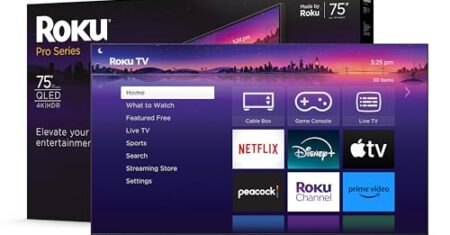Best PC Controllers in 2025 (Top 9: Xbox, GameSir and More)
Searching for the best PC controllers? Find your perfect wireless or wired gamepad! Discover our top picks for superior comfort and performance in your PC gaming sessions.
One millisecond can decide a match.
If you care about precision, drift-free sticks, or a controller that survives marathon sessions, your pad matters more than you think. Pick the right one and your aim, reaction, and comfort all improve.
Whether you stream with flashy RGB or grind ranked ladders, there’s a controller here built for that job. You’ll find options that prioritize PRO-level responsiveness, everyday COMFORT, or the best value for tight budgets.
Contents
- The Best PC Controllers
- GameSir G7 Pro Wired Controller with TMR Sticks
- 8BitDo Ultimate 2C Wireless PC Controller
- Xbox Wireless Controller + USB-C Cable
- ECHTPower Wireless PC Controller with Hall Joysticks
- PowerA Wired Xbox Series X|S Controller
- AceGamer Aurora Wireless Bluetooth Controller
- VOYEE LED Star Wireless RGB Controller
- VOYEE Programmable RGB Wireless Switch Controller
- EasySMX X15 Enhanced Wireless PC Controller
- Final Thoughts on the Best PC Controllers
- Which Controllers Are Compatible with PC?
- How to Choose the Best PC Controller
- Check Out the Best PC Controllers
- Also Check Out Other Helpful Articles
- Video About the Best PC Controllers
The Best PC Controllers









GameSir G7 Pro Wired Controller with TMR Sticks
You’ll find TMR sticks, Hall analog triggers, and tri-mode connectivity that give you ultra-responsive inputs and minimal drift for competitive play. It’s aimed at serious players who want fine control and long sessions without compromise.
Pros
- TMR sticks for near-zero dead zone and no drift
- Tri-mode connectivity with 1000 Hz polling option
- High-quality tactile buttons and durable construction
Cons
- Higher price than basic controllers
- Wired mode required for some Xbox functionality
Overview
The GameSir G7 Pro targets competitive players who demand precise input and long-term reliability. With TMR sticks and Hall analog triggers, it offers near-zero dead zones and stable analog response that reduce the need for dead-zone tweaks in sensitive titles.
Feature highlights
- TMR sticks for ultra-responsive analog performance
- Hall effect analog triggers and 1000 Hz polling for low input latency
- Tri-mode connectivity (Wired for Xbox, 2.4G/Wired for PC, Bluetooth for Android)
These features make the controller versatile across platforms while keeping inputs razor-sharp for aim-dependent shooters or precision platformers. The physical mode switch makes swapping between devices intuitive and fast.
Practical benefits and trade-offs
You’ll notice noticeably better feel and responsiveness compared to entry-level pads, and reviewers consistently praise its value-to-performance ratio compared to more expensive custom pro controllers. The main trade-off is cost — it’s a higher investment, but you’re paying for tangible performance improvements.
Final recommendation
Choose this controller if you want a near-professional level pad without breaking the bank. It’s especially well-suited for PC competitive play, streamers who switch platforms, or anyone tired of stick drift and input inconsistency.
8BitDo Ultimate 2C Wireless PC Controller
You get hall-effect sticks and triggers, a 1000 Hz polling rate, and remappable bumpers in a surprisingly compact package. It balances performance and customization so well that it feels like a premium controller at a budget price.
Pros
- Hall Effect joysticks and triggers reduce drift
- 1000 Hz polling for low-latency play
- Remappable extra L4/R4 bumpers for macros
- Reliable wireless dongle and solid battery life
Cons
- Slightly smaller form factor may not suit large hands
- Some users may prefer built-in software on PC for advanced tuning
Overview
If you're after a controller that punches above its price, this model gives you hardware most rivals reserve for higher tiers. You’ll find Hall Effect joysticks and triggers that help eliminate drift, a 1000 Hz polling rate for snappy inputs over 2.4G and wired, and physical extra bumpers you can map to frequently used actions.
Key features and what they mean for you
- Hall Effect joysticks and Hall triggers for longevity and stable input
- 1000 Hz polling rate over 2.4G and wired modes for minimal latency
- Remappable L4/R4 bumpers and onboard customization without mandatory software
These features mean you can rely on consistent analog response in fast-paced games, map quick-save or emulator functions to extra bumpers, and play competitively without perceivable lag when using the dongle or wired connection.
Benefits and practical use
You’ll appreciate the tactile buttons, solid rumble feedback, and USB-C charging during longer sessions. The controller works seamlessly on Windows and Android and pairs well with emulators and Steam Deck setups. For many users it becomes a go-to secondary or even primary controller thanks to the flexibility of remapping and the responsive feel.
Limitations and tips
The shell is a bit smaller than some full-size controllers, so if you have large hands you should test grip comfort before committing. Also, while a lot of customization is possible without software, you may want to use 8BitDo’s app on PC for fine tuning stick curves and trigger behavior. If you plan to use it across multiple devices, keep the included dongle handy — it’s the best way to guarantee the lowest latency.
Xbox Wireless Controller + USB-C Cable
You’ll get a familiar ergonomic layout and wide platform compatibility with stable wireless performance and a USB-C wired option. It’s an excellent everyday controller for PC players who value comfort and plug-and-play reliability.
Pros
- Comfortable, refined ergonomics for long sessions
- Wide device compatibility and wired USB-C option
- Trusted design and solid button feel
Cons
- Limited advanced customization compared to boutique controllers
- Official accessories and repairs can be costly
Overview
This iteration of the Xbox Wireless Controller keeps the proven ergonomics and modern refinements that many gamers prefer. Included USB-C cable lets you switch between wireless and wired modes easily, and you’ll benefit from broad support across Windows, consoles, mobile, and many smart devices.
Why you might choose it
- Balanced button layout and comfortable grip suited for long sessions
- Plug-and-play support on Windows and consoles for minimal setup
You won’t need fiddly drivers in most cases; the controller simply works across the ecosystem you already use. That reliability makes it a top recommendation for users who want a dependable primary controller without hunting for compatibility workarounds.
Practical insights and limitations
If you want deep hardware customization (programmable macros, hall-effect sticks, or 1000 Hz polling by default), there are aftermarket controllers that add those features. However, for most users the mainstream comfort, consistent input quality, and official support make this the best all-around choice.
Final note
Pick this controller if you value comfort, broad compatibility, and hassle-free setup. It’s not the most niche-focused option, but it delivers a polished, consistent experience that will suit the majority of PC and cross-platform gamers.
ECHTPower Wireless PC Controller with Hall Joysticks
You benefit from Hall Effect joysticks to minimize drift, a 1000 Hz polling rate for responsive input, and a long 800mAh battery at a very low cost. It’s a smart pick for budget-conscious players who still want competitive-level features.
Pros
- Hall Effect joysticks eliminate drift
- 1000 Hz polling rate for fast response
- Long battery life and flexible wired/wireless modes
Cons
- Macro/mode buttons are close to grips and can be accidentally pressed
- Some users report occasional durability concerns on triggers
Overview
This controller targets gamers who want durable, drift-free input without paying a premium. Hall Effect joysticks promise longevity and consistent analog readings, while a 1000 Hz polling rate (wired/2.4G) reduces input lag during competitive play.
What sets it apart
- Hall Effect joystick sensors for long-term accuracy
- 1000 Hz polling support on 2.4G and wired connections
- Adjustable turbo, vibration, and USB-C charging with an 800mAh battery
Those features make it practical for a wide range of titles — from fighting games that demand precise inputs to racing and action titles where latency matters.
Practical considerations
You’ll get a lot of value, but some trade-offs exist: button placement for macro programming can be awkward if you have larger hands, and build quality is typical for the price point. Still, reviewers praise its Tesla compatibility and general reliability, which is impressive for the cost.
Recommended use
If you want a competitive-feeling controller on a budget — especially for PC, Switch, or in-car gaming — this is a solid option. Just be mindful of macro-button placement and store it in a way that prevents accidental powering-on in transit.
PowerA Wired Xbox Series X|S Controller
You get a licensed Xbox layout with wired reliability, dual rumble motors, and impulse triggers at a lower price than wireless alternatives. It’s a pragmatic choice when you want fuss-free performance without battery management.
Pros
- Licensed Xbox layout with reliable compatibility
- No battery concerns thanks to wired connection
- Dual rumble motors and impulse triggers for tactile feedback
Cons
- Wired only — limits freedom compared to wireless options
- Not as feature-rich as premium pro controllers
Overview
This PowerA wired controller is designed for gamers who prefer a dependable, plug-and-play experience. It’s officially licensed for Xbox and works smoothly on Windows, providing a familiar layout, responsive analog sticks, and tactile rumble feedback without the need to charge.
Who it’s for
- Players who want consistent connectivity and no battery management
- Gamers on a budget who still want a familiar Xbox feel
The extra-long 10 ft USB-C cable gives you plenty of reach to sit back while you game, and the inclusion of impulse triggers and dual rumble motors adds immersive feedback that budget wireless controllers sometimes skip.
Practical limitations and tips
Wired-only operation means you’ll sacrifice flexibility for reliability — if you prefer couch play away from the PC or console, consider a wireless alternative. Also, the controller lacks advanced programmable features and Hall sensors common in higher-end models.
Final thought
If you want a durable, low-latency controller for PC or Xbox with minimal fuss, this PowerA wired pad is an efficient, wallet-friendly pick.
AceGamer Aurora Wireless Bluetooth Controller
You’ll find Hall Effect joysticks for accurate stick input and an attractive RGB underglow that enhances headset cam or streaming aesthetics. It’s generally comfortable and a good mid-range alternative but watch out for long-term trigger durability.
Pros
- Hall Effect joysticks for precision and longevity
- RGB lighting and upgraded aesthetics
- Good connectivity across PC, Android, Switch, and Steam Deck
Cons
- Some users report trigger longevity issues
- Occasional cheap-feeling plastics in parts
Overview
This AceGamer Aurora model tries to blend pro-level internals with gamer-friendly visuals. Hall Effect joysticks give you stable analog readings and reduced drift risk, while RGB lighting and back-button lock make it appealing for streamers and competitive players who want extra controls.
Features that matter
- Dual Hall Effect joystick sensors for consistent input
- Back buttons with lock and RGB lighting for style and function
- Multi-platform support including Steam Deck compatibility
You’ll notice smooth stick performance in precision titles like Elden Ring and Sekiro, and the extra buttons let you map flinch or quick-item macros without complex setups.
Caveats and user tips
Some buyers have reported trigger failures after months of use — if you’re a heavy player, consider the warranty and retailer return policy. The company’s customer service has been responsive to complaints, which mitigates risk somewhat.
Bottom line
If you want a controller that looks good, plays well, and includes hall-effect internals without a high price tag, this is a reasonable pick. Just be mindful of potential long-term trigger wear and back up particularly important settings.
VOYEE LED Star Wireless RGB Controller
You get versatile Bluetooth/wireless support and striking RGB lighting that makes this controller stand out during night sessions. It's a strong budget pick if you want looks, decent battery life, and multi-device pairing without spending much.
Pros
- Attractive RGB lighting with multiple modes
- Good battery life and easy pairing
- Multi-platform support including Switch and PC
Cons
- Build and internal components feel budget-grade
- May lack advanced features like Hall sensors or high polling rates
Overview
This VOYEE model focuses on style and basic function: colorful RGB lighting, simple one-key pairing, and broad device compatibility (Switch, Lite, OLED and Windows PC). If you want a controller that looks good on camera or during late-night sessions, this one delivers bright personality at a low price.
What you’ll use it for
- Wireless play on Switch and Android, or wired play on PC as needed
- Casual gaming, party sessions, and controller-based editing workflows
It’s a solid option if you primarily play indie or casual titles and enjoy a flashy aesthetic. Users who program buttons for Lightroom or culling workflows have reported it works well for repetitive tasks thanks to programmability.
Considerations and practical tips
The controller excels at value but compromises on premium internals — you shouldn’t expect Hall sensors or pro-level polling rates. If you care about competitive responsiveness, consider a model with 1000 Hz polling or Hall Effect joysticks. For everyday couch play, the battery life and Bluetooth reliability are more than adequate.
Final thoughts
If you want an inexpensive, attractive controller with good battery life and basic programmable features, this VOYEE is a practical pick. It’s not for competitive esports, but it’s a charming, capable controller for casual and multimedia uses.
VOYEE Programmable RGB Wireless Switch Controller
You’ll get a versatile, inexpensive controller that mirrors many Switch Pro ergonomics and adds RGB lighting, vibration, and gyro support. It’s a practical, low-cost alternative for extra controllers or casual players who want a feature-rich budget option.
Pros
- Affordable and comfortable Switch-style layout
- RGB lighting, gyro, and rumble support
- Good cross-platform compatibility including Windows and mobile
Cons
- Not officially licensed by Nintendo — some minor compatibility quirks
- Battery life is decent but not class-leading
Overview
This VOYEE controller aims to replicate the feel and functionality of a Switch Pro controller while adding programmable RGB lighting, turbo, vibration, and gyro support at a very low price. It’s a sensible choice if you need extra controllers for local multiplayer or mobile/PC play.
What it does well
- Comfortable layout similar to official Switch Pro controllers
- Programmable features, multiple light modes, and decent rumble
- Supports Windows, iOS, Android and Switch with easy pairing
Most users report smooth pairing and a pleasant in-hand feel, and the addition of gyro and rumble makes it usable for a broad array of games. Reviewers note that for many titles the performance is indistinguishable from official controllers for everyday play.
Limitations and tips
Because it’s not an official Nintendo product, you may see occasional quirks with some platform features (for example, HD Rumble or specific console service behaviors). If you rely on official certifications (NFC, specific game chat features), factor that into your decision. For general gameplay and emulation, it performs admirably.
Conclusion
If you want an inexpensive, comfortable controller with good feature parity to more expensive pads, this VOYEE is a strong value pick. It’s ideal as a spare, travel, or shared household controller — especially when you care more about functionality and price than official branding.
EasySMX X15 Enhanced Wireless PC Controller
You get a rugged-feeling controller that covers the essentials at a low cost and performs well for casual to moderate play. It won’t match premium feel or features, but it’s a reliable, family-friendly option that stands up to rough handling.
Pros
- Sturdy build — survives heavy household use
- Hall joysticks and triggers reduce stick drift
- Affordable price for families and casual gamers
Cons
- Basic feature set compared to higher-end controllers
- Some cheaper plastics and inconsistent premium feel
Overview
The EasySMX X15 is a pragmatic controller aimed at buyers who want durability and basic modern features without spending much. Hall joysticks and triggers help prevent drift, and RGB lighting adds a bit of flair for the price-conscious buyer.
Why choose this controller
- Built to withstand drops and rough use — good for households with kids
- Plug-and-play support across Windows, Android, Steam, and Switch
Performance and reliability are the main selling points here. If you need a dependable backup controller or a budget primary for casual gaming, this unit covers the bases and survives daily abuse better than many similarly priced competitors.
What to expect
Don’t expect the refinement of boutique controllers — you’ll see cheaper plastics and fewer advanced options like remappable macro arrays or ultra-high polling rates. But for straightforward gaming, it’s an economical and sensible choice.
Practical advice
Use this controller as a go-to for coop nights, family setups, or as a backup in your rig. If you later decide you want competitive-grade inputs, you can upgrade to a higher-tier model without having wasted much money on this durable bridge device.
Final Thoughts on the Best PC Controllers

Pick the GameSir G7 Pro Wired Controller with TMR Sticks if you’re chasing competitive performance. Its TMR sticks, Hall analog triggers, and tri-mode connectivity give you ultra-responsive inputs and near-zero drift. This is the one to buy for fast-paced FPS, fighting games, or any play where split-second accuracy and customization matter.
Choose the Xbox Wireless Controller + USB-C Cable if you want reliable comfort and hassle-free compatibility. It delivers a familiar ergonomic layout, solid wireless range, and easy plug-and-play USB-C wired use. This is the best everyday controller for long sessions, broad PC support, and players who value comfort and simplicity over hardcore tweaking.
Which Controllers Are Compatible with PC?
Controllers from major console manufacturers such as Nintendo, Sony, and Microsoft, as well as brands like Logitech and Razer, can be used on PC. However, some may require additional software to function properly.
Original controllers from Nintendo, Sony, and Microsoft may not have full functionality in all games, but software like BetterJoy or DS4Windows can map buttons for better compatibility.
Other brands, like Logitech and Razer, offer comfortable, responsive controllers designed for different types of players. Some of the most popular models include:
- Xbox: 360, One, Series X, Series S
- PlayStation: DualShock 4, DualSense 5
- Nintendo Switch: Pro Controller
- Logitech: F310, F710
- Razer: Raiju, Wolverine
Once you’ve found a brand you like, the guide below will help you choose the best PC controller for your needs.
How to Choose the Best PC Controller
To enjoy smooth gameplay, selecting the best PC controller is essential. Consider factors like model compatibility, wired or wireless options, and extra buttons. Here’s a detailed breakdown to help you decide:
1. Check Compatibility if You Plan to Use the Controller on PC and Console
If you want to use the same controller on both PC and console, make sure it’s compatible with your computer. Microsoft controllers typically work with the largest number of PC games, while PlayStation controllers may not be recognized by all games.
Always check if the controller supports your operating system. Some models only work on Windows and may have limited functionality on macOS or Linux.
2. Opt for X-Input Controllers for Windows Game Compatibility
Windows games generally recognize controllers that use the X-Input API, the standard used by Microsoft for Xbox controllers. X-Input controllers usually work instantly—just plug and play.
Older games may require the DirectInput (D-Input) protocol. Some controllers support both APIs, which is useful for playing classic games without additional software.
3. Choose Wired or Wireless Based on Your Gaming Style
Controllers are available in both wired and wireless versions. Each has unique advantages depending on your gaming preferences.
Wired Controllers: No Battery Worries and Low Latency
Wired controllers draw power directly from the cable, eliminating the need for batteries. They also offer faster response times, with commands registered instantly.
Consider cable length: 1.5 meters is usually enough for most setups, but 2 meters or longer may be better if you want more flexibility.
Wireless Controllers: Freedom of Movement
Wireless controllers communicate via Bluetooth or proprietary wireless tech, allowing more freedom of movement. Choose models with built-in rechargeable batteries to continue playing while charging. Controllers powered by AA batteries are also an option, especially with rechargeable sets.
4. Select a Controller with Vibration for Immersive Gameplay
Vibration enhances game immersion by simulating impacts, environmental effects, or character actions. Dual vibration motors provide even more responsive feedback, though they can reduce battery life.
5. Extra Buttons for RPGs and Advanced Gaming
Controllers with additional programmable buttons allow you to execute commands faster, which is especially useful in RPGs or games requiring repeated actions.
Make sure your game supports extra buttons—if it does, you can configure sequences through the controller’s software.
Check Out the Best PC Controllers
Still not sure which one to choose? Click the link below to see the best-selling products.
Also Check Out Other Helpful Articles
Take a look at more useful articles that can help you make more informed decisions.
- Best PS4 Accessories in 2025 (Top 9: HORI, eXtremeRate, and More)
- Best Racing Wheels For PC in 2025 (Top 8: Logitech G920, Numskull and More)
- Best Racing Wheels For PS4 in 2025 (Top 9: Logitech G29, Thrustmaster F1 and More)
Video About the Best PC Controllers
We created a video on the topic. Just click to watch.
About the Author