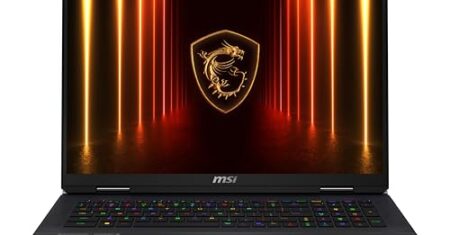Best Razer Mice in 2025 (Top 10: DeathAdder, Viper and More)
Can one click change your rank? Find the Razer that turns shaky aim into pixel-perfect plays.
Your mouse can make or break a clutch. You’ve felt it—heartbeat up, crosshair jitter, one tiny misclick and the round is over. The right mouse gives you confidence. The wrong one steals it.
Razer makes mice for every kind of player: ultra-light wireless killers, button-packed MMO beasts, and comfy workhorse designs. Here you’ll get quick, clear takes so you can pick the mouse that actually helps your play — not just looks cool on stream.
Contents
- The Best Razer Mice
- Viper V3 Pro Wireless Esports Mouse
- Viper V2 Pro Wireless Ultra-Light Mouse
- DeathAdder V3 Ultra-Light Competitive Mouse
- Naga V2 HyperSpeed MMO-Focused Mouse
- Pro Click V2 Ergonomic Productivity Mouse
- Basilisk V3 Customizable Ergonomic Mouse
- Orochi V2 Compact Mobile Wireless Mouse
- Cobra Lightweight Wired RGB Gaming Mouse
- Mamba Elite Wired Performance RGB Mouse
- DeathAdder Essential Ergonomic Budget Mouse
- Final Thoughts on the Best Razer Mice
- Is It Worth Investing in the Best Razer Mice?
- How to Choose the Best Razer Mouse
- Check Out the Best Razer Mice
- Also Check Out Other Helpful Articles
- Video About the Best Razer Mice
The Best Razer Mice










Viper V3 Pro Wireless Esports Mouse
You benefit from a near-wired responsiveness in a wireless package, extremely low weight, and an excellent sensor that pros trust. It’s built for competitive gamers who demand the smallest possible latency and the cleanest tracking.
Pros
- Ultra-lightweight 54 g design optimized for flicks
- Focus Pro 35K sensor for elite tracking accuracy
- HyperSpeed wireless with up to 8000 Hz polling
- Long battery life and solid build quality
Cons
- High price compared with mid-range alternatives
- Lightness may feel unfamiliar to users of heavier mice
Who should consider it
If you compete or want very low latency in wireless gaming, this model aims to match wired performance while giving you the mobility of wireless. It’s tuned around pro-level ergonomics and tracking fidelity.
Technology and advantages
- 54 g ultra-lightweight chassis that supports fast, precise flicks
- Focus Pro 35K optical sensor Gen-2 for granular tracking even on varied surfaces
- HyperPolling and HyperSpeed wireless tech for minimal input delay
In practical terms, you’ll notice cleaner crosshair movement, snappier clicks, and consistent lift-off/landing behavior. The included grip tape and adjustable options let you personalize feel and control for tournament or casual play.
Trade-offs
- The premium hardware comes with a premium price. If you don’t need pro-level polling or the absolute lightest feel, there are more affordable alternatives that still perform very well.
Viper V2 Pro Wireless Ultra-Light Mouse
You get a near-flawless sensor and extremely low weight that many esports players prefer, combined with long battery life. It’s one of the best wireless options if your priority is pure performance and minimal input latency.
Pros
- Around 58 g ultra-lightweight construction
- Focus Pro 30K optical sensor with flawless tracking
- Long battery life and on-mouse controls
- Low-latency HyperSpeed wireless
Cons
- Premium cost compared with entry-level mice
- Shape favors claw/fingertip grips for some users
Purpose and positioning
The Viper V2 Pro is designed to deliver wired-level responsiveness in a wireless chassis while keeping weight to an absolute minimum. It’s targeted at competitive players and anyone who prefers extremely low mass without sacrificing sensor quality.
What you’ll notice in use
- Very light feel makes rapid corrective movements easier
- Focus Pro 30K sensor offers accurate 1:1 tracking across DPI ranges
- On-mouse DPI and polling controls let you tune performance without software
As a practical tip, try several sensitivity settings when switching to the V2 Pro — its reduced mass changes how your muscle memory translates into cursor movement. If you pair it with a low-friction mousepad, you’ll get the smoothest experience.
Downsides to be aware of
- You’ll pay a premium for this performance tier. If you’re a casual player or prefer a heavier, more anchored feel, a less expensive wired mouse could be a better fit.
DeathAdder V3 Ultra-Light Competitive Mouse
You get a modernized DeathAdder with a featherweight body and a high-end Focus Pro sensor that favors fast flicks and precise tracking. It’s aimed at esports players who want low inertia without sacrificing the iconic ergonomic form.
Pros
- Extremely light for an ergonomic shape (around 59g)
- Focus Pro 30K sensor for accurate tracking
- Fast optical switches and high polling support
- Comfortable for palm and claw grip styles
Cons
- May be too light for users who prefer heavier mice
- Fewer on-board macro controls than larger mice
What it’s for
The DeathAdder V3 refines the classic ergonomic profile for competitive players who want minimal weight and precise tracking. If you prefer the DeathAdder’s hand support but want a mouse that responds instantly to quick movements, this model is built for that balance.
Standout features
- 59 g ultra-lightweight design for fast flicks and low inertia
- Focus Pro 30K optical sensor that tracks reliably on many surfaces
- Gen-3 optical switches and high polling options for responsive clicks
In practice, you’ll notice quicker hand movements feel more natural and less fatiguing over long sessions. The cable is tuned for low drag, and the button placement stays familiar to longtime DeathAdder users.
Limitations and tips
- If you’re used to heavier mice you may need a short adjustment period to acclimate to the lighter feel. Try slightly lowering in-game sensitivity for more control. If you need lots of onboard macro buttons, consider a larger model in the range.
Naga V2 HyperSpeed MMO-Focused Mouse
You get up to 19 programmable buttons and a comfortable right-handed shape suited to long raid sessions and complex keybind layouts. It’s a top choice if you need quick access to many macros without returning to the keyboard.
Pros
- Extensive programmable button set (up to 19)
- Interchangeable side plates for different layouts
- Strong wireless performance and long battery life
- Ergonomic design built for extended sessions
Cons
- Higher price and heavier than lightweight esports mice
- Complex setup may be overkill for casual players
Who it’s built for
The Naga V2 HyperSpeed targets MMO players and anyone who maps many abilities to a mouse. If you run macros, multi-ability rotations, or want immediate access to dozens of actions, the Naga’s button architecture is designed to free you from keyboard dependence.
Notable hardware and workflow benefits
- 19 programmable buttons with ergonomic placement for thumb access
- Interchangeable side plates let you swap between compact and full layouts
- HyperSpeed wireless and robust battery life for long play sessions
You’ll find that heavy macro users can significantly streamline gameplay: assign rotation macros, consumable binds, or target commands directly to the mouse. The included software lets you create profiles per game for quick switching.
Considerations before buying
- The extra buttons add complexity and weight; if you prefer a minimal setup or play mostly FPS titles, a simpler mouse may provide better aim-focused performance.
Pro Click V2 Ergonomic Productivity Mouse
You’ll get a shape that reduces wrist strain, excellent multi-device connectivity, and strong battery life that supports long workdays. It’s tailored for users who split time between office tasks and light gaming.
Pros
- Ergonomic right-handed design with extended thumb rest
- Multi-device connectivity via 2.4 GHz, Bluetooth, and USB-C
- Long battery life and AI prompt shortcut integration
- 14-zone Chroma RGB for tasteful lighting
Cons
- Main click stiffness reported by some users
- Form factor is large and right-handed only
Work-first ergonomics
The Pro Click V2 is positioned as a hybrid between office mice and high-end consumer mice. If you spend hours on spreadsheets, writing, and occasional gaming, its sculpted thumb rest and button layout help reduce fatigue while giving you useful shortcuts.
Productivity and connectivity features
- Extended thumb rest and sculpted shape for neutral wrist posture
- AI Prompt Master button to trigger text summarization or quick workflows
- Multi-device support so you can switch between machines seamlessly
In day-to-day use you’ll notice less hand strain and the convenience of switching between laptop and desktop without re-pairing. The programmable buttons let you map common tasks like copy/paste, window switching, or app shortcuts to speed workflow.
Notes and trade-offs
- Some users find the primary clicks stiffer than expected, which can cause slight hand movement during the press. If you need symmetric or ambidextrous designs, this right-handed model isn’t suitable.
Basilisk V3 Customizable Ergonomic Mouse
You’ll enjoy a versatile set of programmable buttons, an adjustable scroll wheel, and full Razer Chroma integration for personalization. It’s a strong choice if you want both comfort and a broad set of on-mouse controls.
Pros
- 11 programmable buttons including thumb cluster
- HyperScroll tilt wheel with dual-mode operation
- 26K DPI optical sensor suitable for varied surfaces
- Extensive customization via Synapse and Chroma RGB
Cons
- Wired-only form may be limiting for those who prefer wireless
- Some users report occasional out-of-box defects
Designed for versatile playstyles
The Basilisk V3 blends an ergonomic thumb-rest shape with a large set of programmable inputs so you can adapt the mouse across genres — from FPS to MMO-lite setups. The adjustable scroll wheel and abundant buttons let you map complex macros or quick actions.
Feature highlights
- Thumb rest and ergonomic contours for long-session comfort
- 11 programmable buttons for macros and hotkeys
- HyperScroll tilt wheel that switches between precise and free-spin modes
If you’re someone who switches between productivity and competitive gaming, you’ll find the Basilisk’s layout helpful: map productivity shortcuts to some buttons and in-game binds to others. The wired connection ensures consistent latency for high-stakes play.
Practical notes
- Expect good value for features, but check the unit on arrival for possible shipping damage (based on scattered user reports). If you want wireless freedom, look at the V3 Pro wireless variant instead.
Orochi V2 Compact Mobile Wireless Mouse
You’ll appreciate a compact form factor, extremely long battery life, and dual wireless modes that suit both travel and desktop use. It’s ideal if you need a reliable mouse for laptops and on-the-go gaming.
Pros
- Ultra-light and highly portable
- Two wireless modes: Bluetooth and HyperSpeed
- Exceptional battery life in single-battery form
- Dongle storage inside the mouse for easy transport
Cons
- Smaller shape may be uncomfortable for large-handed users
- Bluetooth mode has higher latency for competitive gaming
Portability meets performance
The Orochi V2 is built for users who move between setups — students, remote workers, and travelers who game on laptops. It combines a compact shell with surprisingly capable internals so you can get work done and play without carrying extra chargers for days.
Core strengths
- Lightweight design that still feels solid in hand
- 2.4 GHz HyperSpeed for low-latency play and Bluetooth for ultra-long battery life
- Long battery lifespan meaning fewer battery swaps on the go
In real-world use you’ll notice the convenience of storing the dongle inside the mouse and the comfortable thumb grooves despite the small footprint. For quick esports sessions on a laptop, use the HyperSpeed dongle; for long productivity days, switch to Bluetooth.
Who might want something else
- If you have large hands or prefer palm grip dominance, the Orochi’s compact size may feel cramped. Also, for top-tier competitive play, a full-sized, wired or high-end wireless mouse will give a steadier aim experience.
Cobra Lightweight Wired RGB Gaming Mouse
You’ll get a lightweight, responsive wired performance with an attention-grabbing Chroma underglow and long-lasting switches. It’s a good pick if you want a straightforward, attractive wired mouse for gaming and streaming setups.
Pros
- Lightweight 58 g design for quick movement
- Gen-3 optical switches with long durability
- Chroma RGB underglow for visual customization
- 100% PTFE skates for smooth glide
Cons
- Wired-only; no wireless option
- Not as feature-rich as higher-tier Razer models
Design and intent
The Cobra offers a balance of light feel and visual flair. It’s targeted at gamers who want low mass for quick aiming plus RGB aesthetics to match their rig, without stretching to the highest price bracket.
Main characteristics
- 58 g lightweight chassis that supports fast aim adjustments
- Gen-3 optical switches rated for extended durability
- Chroma RGB underglow and customizable lighting profiles
You’ll find it straightforward to use: plug it in and enjoy smooth movement thanks to PTFE feet and a flexible Speedflex cable. The RGB underglow is subtle but effective on dark desks and complements other Chroma devices.
Practical limitations
- If you need wireless freedom or very advanced sensors and firmware features, look at the Viper or V3 series instead. The Cobra shines as a mid-range wired option that adds style without breaking the bank.
Mamba Elite Wired Performance RGB Mouse
You’ll find a well-rounded wired mouse offering a strong sensor, programmable buttons, and full RGB that made the Mamba a favorite in its heyday. It’s a solid choice if you want a dependable wired performer with onboard memory.
Pros
- True 16,000 DPI sensor and reliable tracking
- Nine programmable buttons and onboard profile storage
- Razer Chroma lighting with extensive effects
- Durable mechanical switches and proven build quality
Cons
- Older design compared to the latest ultra-light models
- Wired-only; lacks modern wireless conveniences
Legacy performance with modern sensibilities
The Mamba Elite represents a generation of Razer mice that balanced powerful sensors with extensive customization. If you prefer a wired connection and want RGB plus programmable buttons, this model still delivers a satisfying experience.
Important features
- 16,000 DPI Razer 5G optical sensor for precise tracking
- 9 programmable buttons and onboard profile storage for portability
- Chroma RGB lighting spanning multiple zones for visual customization
In practice you’ll get a tactile, responsive mouse that works well across genres. The onboard memory is handy if you move between PCs and don’t want to rely on cloud profiles. It’s also durable for regular heavy use.
Consider before you buy
- If you prioritize the lightest possible mouse or the absolute newest sensor/polling tech, newer models like the Viper or V3 series may be a better fit. The Mamba is nonetheless a dependable wired option with strong ergonomics and customization.
DeathAdder Essential Ergonomic Budget Mouse
You get a comfortable, tried-and-true ergonomic shape with accurate tracking and durable switches at a very low price point. It’s a sensible pick if you want dependable performance without extra bells and whistles.
Pros
- Comfortable, classic DeathAdder ergonomic shape
- High-precision 6,400 DPI optical sensor
- Durable mechanical switches rated for millions of clicks
- Very affordable price
Cons
- Limited customization compared with higher-end Razer mice
- No advanced wireless or ultra-high-end sensor features
Overview
The DeathAdder Essential gives you the classic, comfortable DeathAdder form in a stripped-down, budget-friendly package. It’s designed for long sessions where comfort and reliable tracking matter more than ultra-low weight or advanced wireless tech. You’ll find it well suited for both casual gaming and everyday desktop work.
Key features and real-world benefits
- Ergonomic shape with rubber side grips for sustained comfort
- 6,400 DPI optical sensor with on-the-fly DPI buttons
- Mechanical switches rated for long lifespans
You’ll appreciate the simple setup: plug it in and it behaves predictably. The rubberized sides help you keep control during long play, and the DPI buttons let you shift sensitivity quickly for different game scenarios.
Practical considerations and limitations
- The mouse lacks advanced software-driven features like wireless modes or extensive macro layers, so if you need deep customization you’ll be better off higher in the lineup.
- If you want RGB, extremely high DPI, or minimal weight, this won’t meet those niche needs. For most users who prioritize comfort and value, though, it’s a strong everyday option.
Final Thoughts on the Best Razer Mice

Pick the Viper V3 Pro Wireless if you want the single best competitive tool. It offers near-wired responsiveness, an industry-grade sensor, and an extremely low weight that favors fast flicks and tiny corrections. Buy this if you play FPS/esports, run low sensitivities, or chase every millisecond of latency.
If you run MMOs or heavily macro-driven games, choose the Naga V2 HyperSpeed. It gives you up to 19 programmable buttons and a comfortable right-handed shape so you can bind complex rotations and stay at your keyboard less. Grab this when long raid sessions and dense keybinds are your priority.
Is It Worth Investing in the Best Razer Mice?
Razer is widely known as one of the top brands in the gaming peripherals market. But whether it’s worth investing in one of the best Razer mice depends on your needs as a user. These models are designed for high performance, offering advanced technology for precision and speed.
If you’re a gamer or someone who values superior quality and responsiveness, a Razer mouse can be an excellent investment. For casual users, the difference might not be as noticeable, but for competitive or professional use, the benefits are clear.
How to Choose the Best Razer Mouse
Even though Razer mice are known for their outstanding quality, each model has unique features. To make the right choice, it’s important to know which aspects to consider so the mouse perfectly matches your profile.
Wired vs. Wireless Razer Mouse
The first decision is whether you want a wired or wireless model.
- Wired Razer mice: Provide stable connections and near-zero latency, which is why they’re highly preferred for gaming. They also don’t require batteries and are usually more affordable.
- Wireless Razer mice: Offer freedom of movement and are great for laptop users or those who prefer a clean setup. Some use USB dongles, while others connect via Bluetooth for even more convenience. Make sure to check battery life so you don’t run out of power mid-game.
DPI: Higher Sensitivity for Precision
DPI (dots per inch) measures the sensitivity of the mouse.
- For everyday tasks, 600–1000 DPI is usually enough.
- For gaming or design work, Razer mice with adjustable DPI up to 20,000+ provide superior precision and allow custom sensitivity settings.
IPS and Speed
IPS (inches per second) shows how fast the sensor can track movement.
- Standard mice may offer 100 IPS, enough for basic use.
- The best Razer mice often exceed 400 IPS, delivering exceptional responsiveness in fast-paced games, especially FPS titles.
Polling Rate for Faster Response
The polling rate determines how quickly the mouse communicates with your computer.
- Regular mice often use 125 Hz (8 ms response time).
- High-performance Razer models go up to 1000 Hz or more, ensuring near-instant reactions on screen—critical for competitive gaming.
Extra Buttons for Customization
Many Razer mice come with multiple programmable buttons, sometimes up to 12. This allows gamers to assign different actions, weapons, or abilities directly to the mouse, improving gameplay efficiency.
Onboard Memory for Saved Settings
Some Razer mice feature onboard memory or cloud storage, letting you save custom settings and access them across multiple devices without reconfiguring every time.
Durability and Lifespan
The best Razer mice are designed to last millions of clicks. While many models range between 10–50 million clicks, premium options can withstand 70 million or more, making them a long-term investment.
LED or RGB Lighting
For those who want both performance and style, most Razer mice come with LED or RGB lighting. RGB options allow full customization, syncing colors and effects with the rest of your setup.
Weight Considerations
Weight plays a major role in comfort and control.
- Lightweight models (under 100 g): Ideal for speed and FPS gaming.
- Heavier models (100 g+): Provide more control and precision for users who prefer stability.
Razer offers both ultra-light designs, like the Viper Ultimate, and heavier models for those who like a solid feel.
Check Out the Best Razer Mice
Still not sure which one to choose? Click the link below to see the best-selling products.
Also Check Out Other Helpful Articles
Take a look at more useful articles that can help you make more informed decisions.
- Best PS4 Accessories in 2025 (Top 9: HORI, eXtremeRate, and More)
- Best Racing Wheels For PC in 2025 (Top 8: Logitech G920, Numskull and More)
- Best Racing Wheels For PS4 in 2025 (Top 9: Logitech G29, Thrustmaster F1 and More)
Video About the Best Razer Mice
We created a video on the topic. Just click to watch.
About the Author