Best Samsung Monitors in 2025 (Top 10: Odyssey, Essential and More)
Last Updated on July 17, 2025
Looking for the best Samsung monitors? Discover our curated list of top-rated displays, perfect for gaming, work, and entertainment, to find the ideal match for your setup.
Let’s face it: your old monitor isn’t cutting it anymore. If you find yourself squinting at pixelated images or experiencing lag during your favorite games, it’s time to level up your setup! Samsung has unleashed a lineup of monitors that promise to enhance your visual experience, whether you’re gaming, working, or binge-watching your favorite shows.
From ultra-wide displays that make multitasking a breeze to gaming monitors engineered for high-speed action, Samsung has something for everyone. This year’s models are not just about stunning visuals; they’re also designed to keep you immersed and engaged. So, let’s dive into the best Samsung monitors and find the perfect match for your needs!
Contents
- The Best Samsung Monitors
- Samsung 27-Inch Odyssey G3 Gaming Monitor
- Samsung 34" ViewFinity Ultra-WQHD Monitor
- Samsung 32" Odyssey G55C Curved Gaming Monitor
- Samsung 27-Inch ViewFinity S7 4K Monitor
- Samsung 27" T35F FHD Monitor
- Samsung 27-Inch S39C Curved Gaming Monitor
- Samsung 27" Essential S3 Curved Monitor
- Samsung 32-Inch Flat Monitor
- Samsung 32-Inch S3 FHD Curved Monitor
- Samsung 27in White Super-Slim Curved Monitor
- Final Thoughts on the Best Samsung Monitors
- Why Choose a Monitor Instead of a TV?
- Advantages of Samsung Monitors
- How to Choose the Best Samsung Monitor for Your Needs
- Check Out the Best Samsung Monitors
- Also Check Out Other Helpful Articles
- Video About the Best Samsung Monitors
The Best Samsung Monitors










Samsung 27-Inch Odyssey G3 Gaming Monitor
This monitor is designed specifically for gamers, offering an impressive refresh rate and response time that ensure a competitive edge in fast-paced gaming scenarios. Its features cater perfectly to modern gaming needs.
The Samsung 27-Inch Odyssey G3 Gaming Monitor is built for competitive gaming, featuring a 180Hz refresh rate and 1ms response time to ensure you stay ahead in every match. This monitor supports AMD FreeSync, reducing screen tearing and providing a smoother gaming experience.
Key Features:
While this monitor stands out for its gaming capabilities, it lacks built-in speakers, which means you’ll need to rely on external audio solutions. Additionally, its high refresh rate and resolution may necessitate a powerful graphics card to take full advantage of its features.
Samsung 34" ViewFinity Ultra-WQHD Monitor
This ultra-wide monitor offers an expansive view that is perfect for gaming and productivity, providing stunning visuals and excellent color accuracy, making it a top choice for professionals and gamers alike.
The Samsung 34" ViewFinity Ultra-WQHD Monitor redefines immersion with its 1000R curved display, designed to fit the human field of vision. With a 21:9 aspect ratio and stunning 3440x1440 resolution, this monitor is perfect for both gaming and professional use. It supports HDR10 for enhanced contrast and color accuracy, bringing your content to life.
Key Features:
While this monitor excels in many aspects, it does come with a premium price tag that may not suit everyone's budget. The ultra-wide design may also require a larger desk setup, and the built-in speakers may not meet the expectations of audiophiles.
Samsung 32" Odyssey G55C Curved Gaming Monitor
This curved monitor provides a stunning QHD resolution that boosts your gaming experience with lifelike visuals, ensuring that you stay engaged in your games while also being versatile enough for other tasks.
The Samsung 32" Odyssey G55C Curved Gaming Monitor elevates your gaming experience with its QHD resolution (2560x1440) and 165Hz refresh rate, ensuring high-quality graphics and smooth gameplay. The 1000R curvature of the screen provides an immersive experience, allowing you to lose yourself in your favorite games.
Key Features:
While the monitor excels in providing an engaging gaming experience, its lack of built-in speakers and limited height adjustment may not meet everyone's preferences. Nevertheless, it remains a strong option for gamers seeking quality without breaking the bank.
Samsung 27-Inch ViewFinity S7 4K Monitor
With its 4K resolution and advanced color accuracy, this monitor is tailored for creative professionals who need precise visuals for their work, making it a worthy investment for serious users.
The Samsung 27-Inch ViewFinity S7 4K Monitor is crafted for professionals who demand precision and quality in their work. With a 4K UHD resolution (3840x2160), this monitor reveals intricate details and enhances productivity for creators, designers, and videographers. The monitor also features HDR10 support to ensure accurate color reproduction.
Key Features:
While the monitor is ideal for professional use, its higher price point may deter casual users who may not fully utilize its capabilities. Additionally, the 4K resolution requires a capable graphics card for optimal performance, which could add to the overall cost.
Samsung 27" T35F FHD Monitor
This monitor excels in providing a seamless and immersive viewing experience thanks to its borderless design and vibrant colors. It offers excellent flexibility with multiple connectivity options, making it a great choice for both work and casual use.
The Samsung 27' T35F Series FHD Monitor is designed for versatility and performance, featuring a 27-inch screen with a Full HD 1920x1080 resolution. Its 3-sided borderless design allows for a more immersive viewing experience, making it perfect for both work and entertainment. Whether you're multitasking with spreadsheets or enjoying movies, the vibrant IPS panel ensures excellent color reproduction and wide viewing angles.
Key Features:
While the monitor shines in many areas, it does have its limitations. The stand lacks height adjustment, which may not suit everyone's ergonomic needs, and the built-in speakers might not provide the best audio experience for multimedia consumption. Despite these drawbacks, the monitor remains a strong contender in its price range, particularly for users seeking a stylish yet functional display.
Samsung 27-Inch S39C Curved Gaming Monitor
Equipped with FreeSync technology and a 75Hz refresh rate, this monitor ensures that your gaming sessions are smooth and responsive. The curved design adds to the immersion, making it a fantastic choice for gamers.
The Samsung 27-Inch S39C Curved Gaming Monitor features a striking 1000R curvature designed to minimize eye strain and enhance immersion during your gaming sessions. With a 75Hz refresh rate and support for AMD FreeSync, this monitor is tailored for gamers seeking smooth and responsive visuals.
Key Features:
While the monitor shines with its gaming capabilities, those looking for highly accurate colors for professional work may find it lacking. The stand is another point of concern, as it offers minimal adjustability, which may require additional accessories to achieve an ideal setup.
Samsung 27" Essential S3 Curved Monitor
This monitor's 1800R curvature creates a captivating viewing experience, ideal for gaming and work. Its affordable price point makes it an excellent choice for budget-conscious users seeking a curved display.
The Samsung 27" Essential S3 Curved Monitor is engineered to deliver an immersive viewing experience with its 1800R curvature that wraps around your field of vision. The monitor features a 100Hz refresh rate, ensuring smooth motion during gaming and videos, while the advanced eye comfort technology helps reduce eye strain.
Key Features:
While the monitor offers significant value, its resolution is limited to 1080p, which may not satisfy users looking for ultra-high-definition visuals. Additionally, the stand lacks adjustability, which can be a drawback for those seeking perfect ergonomic positioning.
Samsung 32-Inch Flat Monitor
With its large screen and borderless design, this monitor is perfect for multitaskers and gamers alike, providing ample space for productivity and immersive gaming experiences. The FreeSync technology further enhances its gaming performance.
The Samsung 32-Inch Flat Monitor offers a stunning 1920x1080 resolution with a sleek three-sided borderless design that enhances your workspace. This large display is perfect for users who need to juggle multiple applications without feeling cramped. Its 75Hz refresh rate ensures smooth visuals, and with AMD FreeSync, it keeps gameplay fluid and tear-free.
Key Features:
While the monitor excels in providing a large and vibrant workspace, its height adjustment is limited, so you might need a monitor arm for better ergonomics. The included built-in speakers are basic at best; however, for those who primarily use headphones or external speakers, this won't be an issue.
Samsung 32-Inch S3 FHD Curved Monitor
This monitor's large curved screen enhances your productivity by allowing for an immersive and spacious workspace, making it suitable for various tasks, from work to light gaming.
The Samsung 32-Inch S3 FHD Curved Monitor provides a large, immersive workspace with its curved design that wraps around your field of vision. Ideal for productivity, this monitor features a refresh rate of 100Hz, which offers smoother visuals for both work tasks and casual gaming. The Eye Saver Mode helps reduce eye strain during long sessions.
Key Features:
While this monitor excels in providing a spacious and comfortable working area, it may not meet the expectations of serious gamers due to its lack of advanced gaming features. Additionally, the stand is basic and does not allow for height adjustment, so it might not suit everyone's ergonomic needs.
Samsung 27in White Super-Slim Curved Monitor
This monitor combines elegance with functionality, featuring a sleek design that fits well in modern setups. Its eco-saving features make it a great choice for environmentally conscious users.
The Samsung 27in White Super-Slim Curved Monitor is designed not just for performance but also for style. With a 1800R curvature, this monitor offers an immersive viewing experience while maintaining a sleek, ultra-slim profile that can fit seamlessly into any workspace. Its eco-saving features help reduce energy consumption, making it a great choice for eco-conscious users.
Key Features:
While the monitor's design and eco-friendly features are commendable, it's worth noting that the stand lacks adjustability, which could impact comfortable viewing angles for some users. Additionally, if you opt for a refurbished model, be aware of potential quality variations.
Final Thoughts on the Best Samsung Monitors

When it comes to performance and versatility, the Samsung 27-Inch Odyssey G3 Gaming Monitor stands out with its ultra-smooth gaming performance and a stellar rating of 9.2 out of 10. It's a must-have if you want that competitive edge in fast-paced games. On the other hand, if you’re seeking an immersive experience that balances both work and play, the Samsung 34" ViewFinity Ultra-WQHD Monitor is your go-to, boasting a wide view and excellent color accuracy. With a rating of 9 out of 10, it’s perfect for multitasking and enjoying high-quality graphics.
Why Choose a Monitor Instead of a TV?
Although they may look similar, monitors and TVs serve very different purposes. Monitors are specifically designed to be used with computers and laptops, providing greater image accuracy and better performance for tasks that require focus and interactivity. Unlike TVs, monitors don't have antenna inputs and are optimized for close-up viewing with clearer visuals that reduce eye strain.
Monitors also come with features tailored for productivity, visual comfort, and multitasking. If you're using a laptop, adding a monitor can significantly improve your workspace and workflow.
Advantages of Samsung Monitors
Samsung is a global leader in display technology. Its monitors offer:
- Eye Saver Mode: reduces blue light to minimize eye fatigue.
- Flicker Free: eliminates screen flicker, ideal for extended use.
- Wide support network and manufacturer warranty: peace of mind for your investment.
Samsung also operates physical stores in many cities, where you can receive specialized technical support directly from the brand.
How to Choose the Best Samsung Monitor for Your Needs
1. Curved vs. Flat Monitor: Which One to Choose?
- Curved monitors provide a more immersive experience, great for gaming and multimedia. The curve helps fill your peripheral vision.
- Flat monitors are more versatile, space-efficient, and usually more affordable.
Tip: Make sure your desk is deep enough if you're going with a curved model.
2. Screen Curvature: What’s Most Comfortable for Your Eyes?
Curvature is measured in "R" (radius). The smaller the number, the deeper the curve. Ideal ranges for immersive, comfortable viewing are between 1000R and 1800R.
3. Screen Size: Find the Right Fit
- 24" to 27": ideal for work and study, offering a good balance between size and desk space.
- 32" and up: better for gaming or extended media use.
- 49" (ultrawide): perfect for multitasking and immersive setups.
4. Image Quality: Choose the Right Resolution
- Full HD (1920x1080): great for everyday tasks.
- Ultra WQHD (3440x1440): excellent for immersive gaming and multitasking.
- 4K (3840x2160): perfect for graphic design and video editing.
- DQHD (5120x1440): ideal for professionals needing extreme detail.
5. Screen Ratio: More Horizontal Space to Work
- Widescreen (16:9): standard ratio, familiar for most users.
- Ultrawide (21:9): offers 30% more horizontal space.
- Super Ultrawide (32:9): maximizes multitasking potential.
6. Panel Type: IPS, VA, or TN?
- VA: excellent contrast but can distort colors at angles.
- IPS: superior color accuracy and wide viewing angles—great for creatives.
- TN: fastest response times—best for competitive gamers.
7. Response Time: Speed Matters for Gamers
- 1 ms: perfect for competitive gaming.
- Up to 4 ms: fine for general use and video playback.
8. Refresh Rate: Smooth Visuals in Motion
- 144 Hz and above: best for high-action games.
- 75 Hz: ideal for daily tasks, study, and media.
9. Extra Features That Make a Difference
- Game Mode: enhances contrast and color for gaming.
- FreeSync and G-Sync: synchronize refresh rate with your GPU.
- Low Input Lag and Virtual Aim Point: improve responsiveness in FPS games.
- PIP (Picture-in-Picture): display two sources on one screen.
- Black Equalizer: brightens dark areas for better visibility.
- Flicker Free & Eye Saver Mode: reduce eye strain during long use.
- Built-in speakers: save space and reduce cable clutter.
10. Connectivity: Choose the Right Ports
- HDMI: standard for most devices.
- DisplayPort: supports higher resolutions and refresh rates.
- D-Sub (VGA): older analog option still found on some models.
- USB: convenient for charging or connecting peripherals.
11. Ergonomic Adjustments: Stay Comfortable All Day
Look for monitors with tilt, height, and swivel adjustments. These help you position the screen comfortably, preventing neck and back pain.
12. Physical Dimensions: Will It Fit Your Desk?
Always check the monitor’s dimensions (width x height x depth) before buying. Compact options like the 24" models are easier to fit into smaller workspaces, while ultrawide models like the Odyssey CRG9 49" need more room but offer unmatched versatility.
Check Out the Best Samsung Monitors
Still not sure which one to choose? Click the link below to see the best-selling products.
Also Check Out Other Helpful Articles
Take a look at more useful articles that can help you make more informed decisions.
- Best Mac Keyboards in 2025 (Top 9: iClever, Logitech and More)
- Best Webcams in 2025 (Top 10: Ugreen, Logitech and More)
- Best Water Coolers in 2025 (Top 7: Corsair, NZXT and More)
Video About the Best Samsung Monitors
We created a video on the topic. Just click to watch.
About the Author
30 Comments






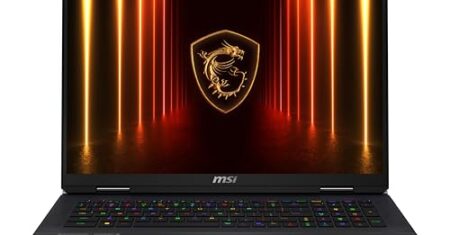
The Samsung 34” ViewFinity looks amazing! I’m considering it for my home office setup. But, does anyone know if it’s good for photo editing? I need accurate colors.
Absolutely, Brian! It’s designed for professionals, so you should be fine for photo editing!
Yes, it’s great for color accuracy! I do a lot of graphic design work and haven’t had any issues with it.
Just set up the Samsung 27-Inch ViewFinity S7 for work, and wow, the 4K resolution is stunning! Perfect for my creative projects. Anyone else using it for design work?
I use it for video editing, and it’s perfect! The advanced eye care feature is a bonus.
That’s great to hear, Diana! It’s definitely a solid choice for creatives.
So, is the Samsung 27′ T35F good for casual gaming and Netflix? I’m not a hardcore gamer, just want something decent without breaking the bank.
Definitely a good pick for both gaming and streaming, Ethan!
Yes! I have it and it’s perfect for casual use. I love how vibrant the colors are.
The Samsung 27″ Essential S3 is super affordable! I’m thinking of getting it for work, but how is the build quality? Does it feel cheap?
Not at all! It’s surprisingly sturdy for the price. I’ve had mine for a while!
It’s a great budget option, Greg! Many users have been satisfied with the build quality.
Thinking about the Samsung 27-Inch S39C for my gaming setup. I’ve heard mixed reviews about the 75Hz refresh rate though. Is it enough for competitive gaming?
I think it’s fine for casual gaming, but if you’re into competitive, you might want to consider higher refresh rates.
It really depends on your gaming style, Fiona. If you’re more relaxed, it should be sufficient!
I just bought the Samsung 27-Inch Odyssey G3 and I can’t believe how smooth my games are now! The 180Hz refresh rate is a game changer, literally! 🎮 Anyone else experienced this monitor? What settings do you recommend for optimal performance?
Glad to hear you’re enjoying it, Alice! Make sure to check the eye saver mode too, it helps during long gaming sessions.
I have it too, and I love it! I usually set it to the maximum refresh rate and enable FreeSync. Makes a huge difference in FPS games!
Just got the Samsung 27in White Super-Slim Curved Monitor and it looks sleek! I’m curious about how it handles bright scenes. Anyone experienced any issues?
I’ve had no issues! Colors are vibrant even in bright scenes.
Glad to hear that, Kelly! It’s designed to handle bright visuals well.
Really interested in the Samsung 32-Inch Flat Computer Monitor for multitasking. Anyone tried using it for dual monitor setups?
Yes! I have two of them side by side, and it’s amazing for productivity!
Great choice for multitasking, Isabella! The borderless design helps with dual setups.
The Samsung 32-inch S3 FHD monitor has caught my eye. Can anyone share their thoughts on gaming performance? Is it laggy?
For casual gaming, it should be fine, Jack! Just keep expectations realistic.
I’ve used it for light gaming, and it’s been smooth for me. Not sure about heavy-duty gaming though.
I was thinking about getting the Samsung 32-Inch Odyssey G55C for gaming, but I’m worried about eye strain. Is it really as good for eye care as they say?
Yes, it’s been rated highly for eye comfort. You’ll enjoy it!
I’ve been using it for months, and it really helps! The glare-free and eye care features are legit.