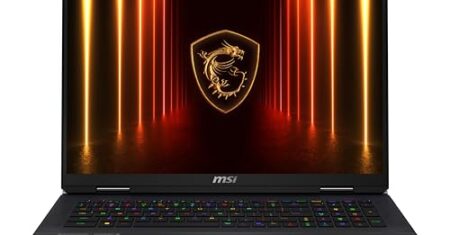Best Touch Screen Laptop in 2025 (Top 6: HP, Dell and More)
Last Updated on July 30, 2025
Discover the best touch screen laptops that combine performance and versatility for your daily tasks. Find the ideal model for you!
Ever felt like your laptop just doesn’t GET you? You know, the one that’s slower than a turtle trying to cross a highway? Well, it’s time to upgrade! Touchscreen laptops are making waves in 2025, combining efficiency with fun. They let you swipe, tap, and scroll your way through tasks like a pro!
Imagine having a laptop that not only responds to your every touch but also boosts your creativity. Whether you’re working from home, attending classes, or just binge-watching your favorite shows, a touchscreen laptop adds a layer of convenience that’s hard to resist. Let’s dive into the best options available this year!
Contents
- The Best Touch Screen Laptop
- HP 17 Touchscreen Laptop
- Dell Inspiron 15 3530 Laptop
- Jumper 2-in-1 Touchscreen Laptop
- Dell Inspiron Touchscreen Laptop
- HP 2025 15.6" Touchscreen Laptop
- Lenovo IdeaPad 1i
- Final Thoughts on the Best Touch Screen Laptop
- What Are the Advantages of a Touch Screen Laptop?
- How to Choose the Best Touch Screen Laptop
- Check Out the Best Touch Screen Laptop
- Also Check Out Other Helpful Articles
- Video About the Best Touch Screen Laptop
The Best Touch Screen Laptop






HP 17 Touchscreen Laptop
With its massive screen and impressive specs, the HP 17 is perfect for multitasking and creative tasks. Exceptional performance makes it a top choice for professionals and enthusiasts alike.
Advantages
- Large 17.3-inch touchscreen
- 12th Gen Intel i7 processor
- 64GB RAM for smooth multitasking
Drawbacks
- Bulky size may limit portability
- Higher price point
- Battery life could be improved
The HP 17 Touchscreen Laptop is engineered for those who require power and performance in a large format. Featuring a stunning 17.3-inch HD+ touchscreen display, this laptop brings visuals to life, making it perfect for designers, video editors, and anyone who enjoys content creation.
Powered by the latest 12th Gen Intel Core i7-1255U processor and a whopping 64GB of RAM, the HP 17 can effortlessly handle multiple demanding applications simultaneously. The 2TB SSD ensures quick boot times and ample storage for all your projects, eliminating the need for external drives.
Despite its impressive features, the size can be a drawback for users needing portability. Additionally, the price is on the higher side, but the performance and build quality justify the investment for serious users. Overall, the HP 17 is a powerhouse that excels in both professional and personal use.
Dell Inspiron 15 3530 Laptop
This laptop combines a sleek design with powerful performance, making it suitable for both work and play. Its features cater well to a variety of users, although it may be slightly bulky.
Advantages
- Latest Intel i7 processor
- FHD display for clear visuals
- Good audio features
Drawbacks
- On the heavier side
- Fan can be noisy
- Battery life could be longer
The Dell Inspiron 15 3530 Laptop is designed to elevate your everyday computing experience with its stylish design and robust performance. Featuring a 15.6-inch FHD touchscreen display, it offers vibrant colors and sharp details, perfect for both work and entertainment.
Equipped with a 13th Generation Intel Core i7-1355U processor and 16GB of RAM, this laptop delivers impressive speed and efficiency, whether you're working on projects or streaming videos. The dual microphones and Waves MaxxAudio speakers enhance your audio experience, making it suitable for video calls and media playback.
While the laptop is slightly bulky, which may affect portability, it provides plenty of connectivity options to support various peripherals. However, users should note that the fan can be somewhat noisy during intensive tasks, and the battery life, while decent, may require frequent charging during heavy use. Overall, the Dell Inspiron 15 3530 is a reliable choice for those seeking a balance of aesthetics and functionality.
Jumper 2-in-1 Touchscreen Laptop
The Jumper Laptop offers a flexible 2-in-1 design, making it ideal for both work and entertainment. With solid performance and a reasonable price point, it stands out in the budget segment.
Advantages
- 360-degree rotating touchscreen
- Lightweight and portable design
- Good battery life up to 8 hours
Drawbacks
- Limited storage capacity
- Performance may lag with heavy tasks
- No USB charging support
The Jumper 2-in-1 Touchscreen Laptop is a versatile device designed for those who need flexibility in their computing experience. With its 16-inch FHD touchscreen and 360-degree rotation, it effortlessly transitions between laptop, tablet, and stand modes, making it perfect for presentations, note-taking, or binge-watching your favorite series.
Powered by an Intel Celeron processor and equipped with 16GB of DDR4 RAM and 640GB SSD storage, it handles daily tasks like web browsing, document editing, and streaming with ease. The backlit keyboard and fingerprint reader enhance user convenience, allowing for quick logins even in low-light conditions.
While its performance is impressive for general tasks, it may struggle with resource-intensive applications. Additionally, the lack of USB-C charging can be a drawback for users looking for modern charging solutions. However, for everyday use, this laptop is a solid investment that balances performance and affordability.
Dell Inspiron Touchscreen Laptop
This Dell Inspiron is a robust laptop that combines performance with functionality, making it perfect for business and educational purposes. Its touchscreen adds an extra layer of convenience.
Advantages
- Fast Intel i5 processor
- 1TB SSD for ample storage
- Good selection of ports
Drawbacks
- Moderate battery life
- Weight may affect portability
- Sound issues reported by some users
The Dell Inspiron Touchscreen Laptop is tailored for professionals and students alike, featuring a 15.6-inch Full HD display that enhances your productivity. With an Intel Core i5-1155G7 processor and 32GB of RAM, this laptop is built to handle multitasking and demanding applications with ease.
The inclusion of a 1TB SSD provides ample space for files and fast access to data, ensuring that your workflow remains uninterrupted. Additionally, the touchscreen functionality allows for intuitive interaction, whether you're navigating presentations or browsing the web.
However, while the laptop performs admirably, some users have reported sound issues as the warranty expires, which could be a concern for those needing reliable audio. The battery life is also moderate, so it's best to keep it plugged in during intensive tasks. On the whole, the Dell Inspiron is a well-rounded device that suits various professional needs.
HP 2025 15.6" Touchscreen Laptop
With solid performance and a suite of features, this laptop is well-suited for everyday productivity. Its touchscreen and AI features enhance usability for a variety of tasks.
Advantages
- Includes Lifetime Office software
- AI Copilot for enhanced productivity
- Good balance of performance and price
Drawbacks
- Screen resolution could be higher
- Limited gaming ability
- Heavier than some competitors
The HP 2025 15.6" Touchscreen Laptop is designed to cater to the needs of everyday users. Its Intel i3 1315U processor and 64GB of RAM ensure that you can handle daily tasks such as document editing, web browsing, and video streaming with ease.
This laptop stands out with its included Lifetime Office software, making it an excellent choice for students and professionals alike. The HD touchscreen enhances interactivity, while the Copilot AI features streamline workflows and simplify complex tasks.
However, while the performance is sufficient for most users, gamers may find it lacking in graphics capability. Additionally, the screen resolution, while adequate, could be improved for better clarity. Overall, the HP 2025 is a reliable choice for those seeking a balance of functionality and affordability.
Lenovo IdeaPad 1i
The Lenovo IdeaPad 1i offers decent performance at an attractive price, making it ideal for students or casual users. However, it has some limitations in battery life and connectivity.
Advantages
- Lightweight and portable
- Good RAM and storage
- Affordable price point
Drawbacks
- Limited battery life
- Connectivity options could be better
- Some performance issues reported
The Lenovo IdeaPad 1i is a budget-friendly laptop designed for students or casual users who require a reliable device for everyday tasks. With a 15.6-inch FHD touchscreen and powered by an Intel Core i5-1235U processor, it provides a solid performance for web browsing, document editing, and media consumption.
Boasting 16GB of RAM and a 512GB SSD, this laptop enables smooth multitasking and quick boot-up times, essential for busy students or professionals on the go. Its sleek design adds to its appeal, making it easy to carry around campus or to meetings.
While it excels in affordability and performance, potential buyers should be aware of its limited battery life, which may not last through a full day of heavy use. Additionally, some users have reported connectivity issues that could impact performance. However, for those seeking a budget option, the IdeaPad 1i delivers solid value.
Final Thoughts on the Best Touch Screen Laptop

If you’re looking for the ultimate powerhouse, the HP 17 Touchscreen Laptop is your best bet. With its impressive performance and large screen, it’s perfect for creative professionals who need to multitask. On the other hand, if you prefer a versatile 2-in-1 experience without breaking the bank, the Jumper 2-in-1 Touchscreen Laptop is a fantastic choice. It’s perfect for both work and entertainment, offering great value for your money.
What Are the Advantages of a Touch Screen Laptop?
One of the main advantages of a touch screen laptop over a traditional model is its versatility and responsiveness. Modern operating systems like Windows 11 are increasingly optimized for graphical and tactile interactions, making the touch experience more seamless and intuitive.
Touch screen laptops are an excellent choice for creative professionals who rely on graphic-intensive software such as Photoshop, AutoCAD, Adobe Premiere, or Vegas. These programs are designed to perform well with touch input, allowing for more fluid and dynamic workflows.
How to Choose the Best Touch Screen Laptop
To find the ideal touch screen laptop for your needs, it's essential to consider a few key specifications. This includes processor performance, RAM capacity, storage type, display quality, and other features that influence usability. Let’s explore each aspect to help you make an informed decision.
1. Consider the Processor – Intel Core i7 and Above Offer High Performance
The processor is the heart of any laptop, responsible for executing commands and managing tasks. Here are the most common processors in touch screen laptops:
- Intel Celeron: Entry-level option with limited performance. Best for basic tasks but may struggle with newer OS and multitasking.
- Intel Pentium / Atom & AMD Athlon: Slightly more capable than Celeron, suitable for moderate users looking for affordability.
- Intel Core i3, i5, i7, i9: High-performance line. The higher the number, the more powerful the processor. Great for multitasking and demanding applications.
- AMD Ryzen 3, 5, 7, 9: Competes directly with Intel Core processors. Ryzen 3 suits basic needs, while Ryzen 9 is built for heavy-duty tasks.
When selecting a processor, also pay attention to the generation. Intel’s 10th to 13th Gen and AMD’s 5000, 6000, and 7000 series offer superior performance and efficiency.
Best Laptop For Music Production
2. Choose the Right RAM – 4 GB for Light Use, 6 GB or More for Multitasking
RAM affects how smoothly your laptop handles multiple applications. For light use, 4 GB is the minimum recommended. However, for multitasking or running demanding programs, opt for 6 GB or more to avoid lag and improve productivity.
3. Check Storage Type and Capacity
Storage capacity determines how many files, apps, and projects your device can hold. But the type of storage also impacts performance:
- HDD (Hard Disk Drive): Affordable and high capacity but slower due to mechanical parts.
- SSD (Solid State Drive): Faster performance, ideal for boosting system speed.
- eMMC: A budget-friendly option with performance between HDD and SSD, often found in basic models.
- Hybrid (HDD + SSD): Combines high speed and large storage, offering a great balance for advanced users.
For users who store many files or use large programs, 1 TB or more is ideal. For average use, 250–500 GB is typically sufficient.
4. For Better Graphics, Go with a Dedicated GPU
If you plan to do video editing, 3D rendering, or gaming, a dedicated graphics card is essential. These GPUs have their own processing units to handle visual data, providing a significant boost in performance.
Top choices include:
- NVIDIA GeForce RTX 30 Series and GTX 16 Series
- AMD Radeon RX 6000 Series and earlier models
Look for graphics cards with at least 4 GB of VRAM for smoother performance with demanding applications.
5. Bigger Screens and Full HD Resolution Enhance the Experience
Screen size and resolution greatly influence your experience. Touch screen laptops with 14-inch displays or larger offer better visibility and usability.
While 4K UHD screens provide top-tier image quality, Full HD (1080p) displays offer excellent visuals at a more affordable price. If portability is a concern, remember that larger screens usually mean heavier laptops.
6. Need More Precision? Look for Stylus Support
Touch screen laptops are excellent for drawing, designing, and editing. Many brands offer digital pens or active styluses to make input more precise, turning your laptop into a digital canvas.
Before purchasing, check whether the stylus is included or available for your specific model. Having a spare stylus on hand is also a smart move in case the original is lost.
7. Choose a Familiar Operating System
The operating system affects both usability and software compatibility. Most touch screen laptops run:
- Windows: Most popular, supports a wide range of programs and has a familiar interface.
- Linux: Lightweight and flexible, but may lack support for some applications and games.
- Chrome OS: Great for users who rely on Google tools and need a fast, simple interface for everyday tasks.
Keep in mind that more complex operating systems, like Windows, require more powerful hardware to perform smoothly.
8. Look for a Wide Range of Connectivity Options
Touch screen laptops should offer a variety of ports and wireless capabilities, including:
- USB (Type-A and Type-C): For peripherals and storage devices.
- HDMI: For connecting external displays.
- SD Card Reader: For transferring photos or videos.
- Ethernet (RJ45): For wired internet when Wi-Fi isn’t available.
- Bluetooth: For wireless accessories like headphones and cameras.
The more connection types available, the more versatile your laptop will be for both work and leisure.
9. Check Battery Life for All-Day Use
Battery life is a critical factor, especially if you use your laptop away from power outlets. Entry-level models usually offer around 6 hours, while premium laptops can exceed 10 hours on a single charge.
Always check battery specs when comparing models, but keep in mind that actual battery life will depend on how the laptop is used.
10. Lightweight Models Are Best for Portability
If you travel frequently or work on the go, a lighter touch screen laptop is a practical choice. While larger screens often mean more weight, many models weigh between 1.5 and 2 kg, which is manageable for most users. For maximum portability, look for models under 1.5 kg.
Also, remember to factor in the size of your laptop bag or backpack, as larger devices and accessories take up more space.
Check Out the Best Touch Screen Laptop
Still not sure which one to choose? Click the link below to see the best-selling products.
Also Check Out Other Helpful Articles
Take a look at more useful articles that can help you make more informed decisions.
- Best Laptops that Runs GTA V in 2026 (Top 9: Acer Predator, Razer Blade 14 and More)
- Best Samsung Chromebooks in 2026 (Top 6: Galaxy Chromebook 2, Plus and More)
- Best Samsung Laptops for Students in 2026 (Top 8: Galaxy Book, Chromebook and More)
Video About the Best Touch Screen Laptop
We created a video on the topic. Just click to watch.
About the Author